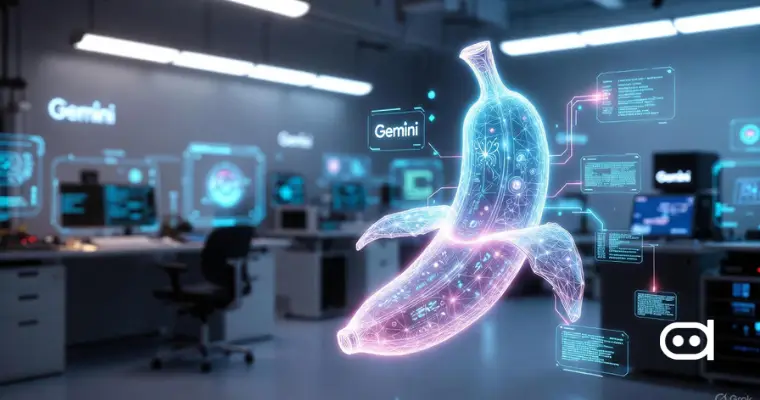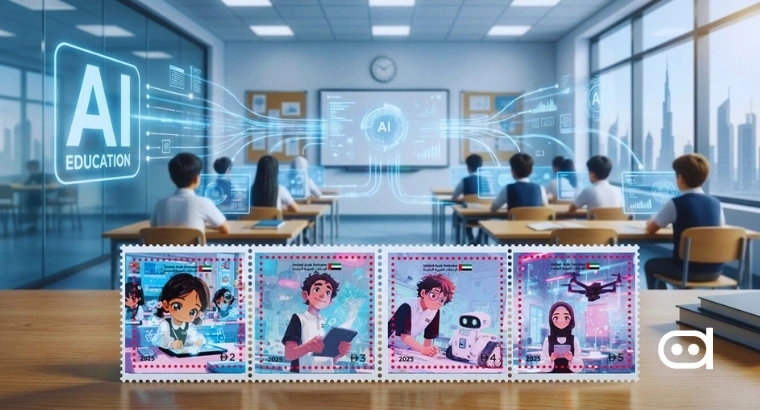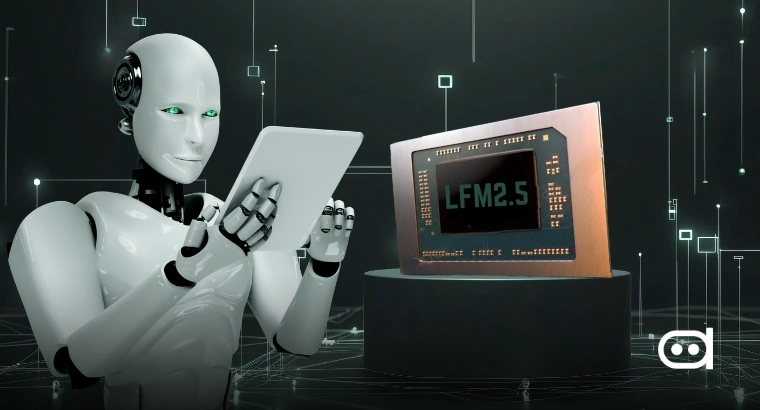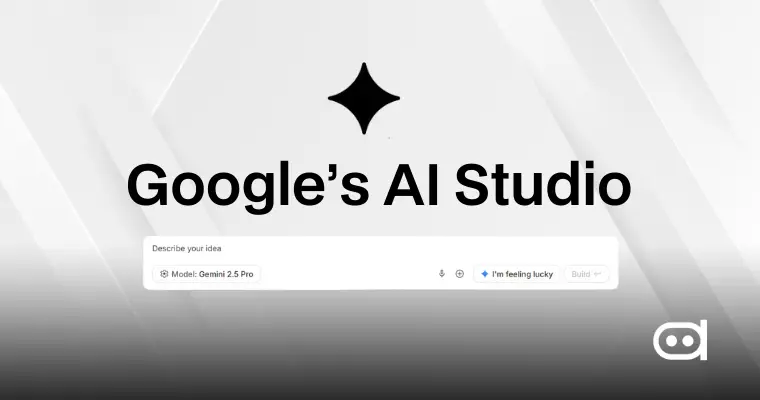
The tech giant Google is all set to boost its AI development ecosystem by launching a new set of tools that will enable faster, more intuitive, and more accessible app creation. The launch of Vibe Coding within the Google AI Studio has become a very powerful landmark that helps developers in creating software by using natural language instructions instead of conventional scripting.
The new technology is very much in line with Google’s overall Gemini project that aims to build AI applications that are more powerful, quicker, and contextually aware, along with being user-friendly for developers. Let’s understand the working of Google AI Studio Vibe Coding, the benefits it brings, and its capability to change the work of both novices and seasoned Gemini app builders.
What Is Vibe Coding?
Vibe Coding is a breakthrough development environment that alters the entire application creation process by letting programmers create applications using basic, natural prompts. By being a part of Google AI Studio, users can describe an app, refine logic, generate UI elements, and test functionality in one unified workspace. It opens up the world for those who cannot code, and on the other hand, it also speeds up the work of the existing professionals who are using Vibe Coding AI tools and Vibe Coding in AI Studio.
How Vibe Coding Enhances Gemini App Development
Vibe Coding has increased speed, lowered complexity, and added room for creativity to the Gemini app builders. Advantages include:
- Create applications in just a few minutes
- Debugging and suggestions are automated
- Improvements are made in real-time
- Control the features using natural language
- Applicable to both frontend and backend
- Compatible with various types of applications
- Simpler onboarding for the team
- Project environments are shared
- Development is transparent and iterative
Key Features of Vibe Coding in Google AI Studio
Key Vibe Coding features include:
- Code generation happens instantly
- Debugging using natural language
- UI previews in real-time
- Support of the multi-model Gemini
- Connectivity with APIs and third-party tools
- Suggestions of modular components
- Exporting finished applications is easy
Comparing Vibe Coding to Traditional Development
Traditional coding vs. Vibe Code AI inside Google AI Studio:
| Aspect | Traditional Development | Vibe Coding |
| Coding | Manual scripting and hand-written logic | Built using natural language instructions (Vibe Coding) |
| Debugging | Requires manual troubleshooting and code review | Requires manual troubleshooting and code review AI-driven suggestions, auto-fixes, and contextual guidance |
| Speed | Longer build cycles from requirement to deployment | Rapid iteration with near-instant generation and refinement |
| Access | Requires strong programming skills and technical knowledge | Accessible even to non-developers through guided natural language prompts |
| Tools | Developers must switch across multiple IDEs, frameworks, and deployment systems | A unified environment under Google AI Studio with integrated creation, testing, and deployment |
| Collaboration | Requires structured workflows and handoffs | Real-time collaboration with AI as a co-creator supporting build decisions |
Step-by-Step Guide to Use Vibe Coding in Google AI Studio
Here’s how you can build your first AI app using Vibe Coding in just a few steps.
Step 1: Access Google AI Studio
Go to Google AI Studio and sign in using your Google account. Once logged in, you’ll see options to create or explore projects powered by Gemini models.
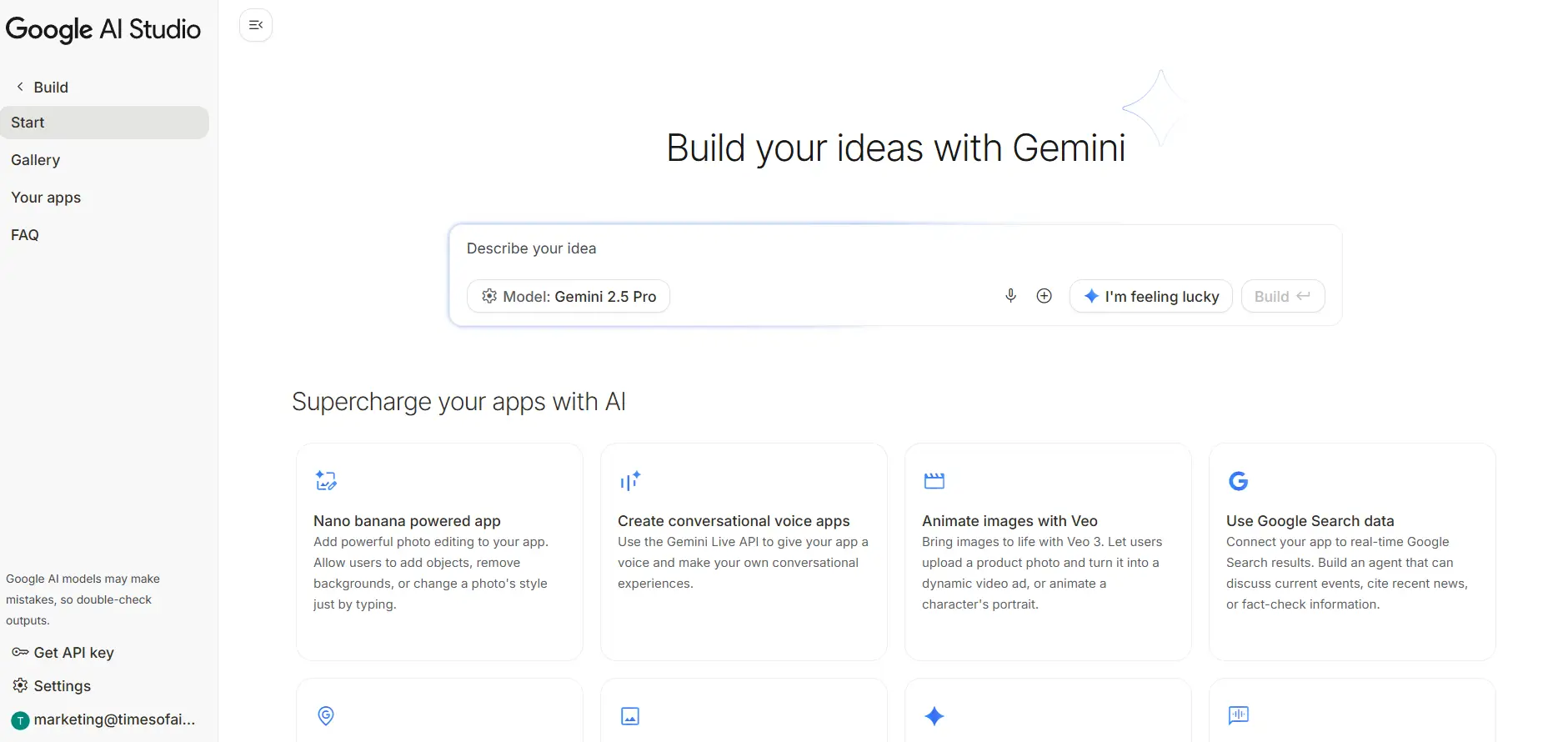
Step 2: Select Vibe Coding from the Home Dashboard
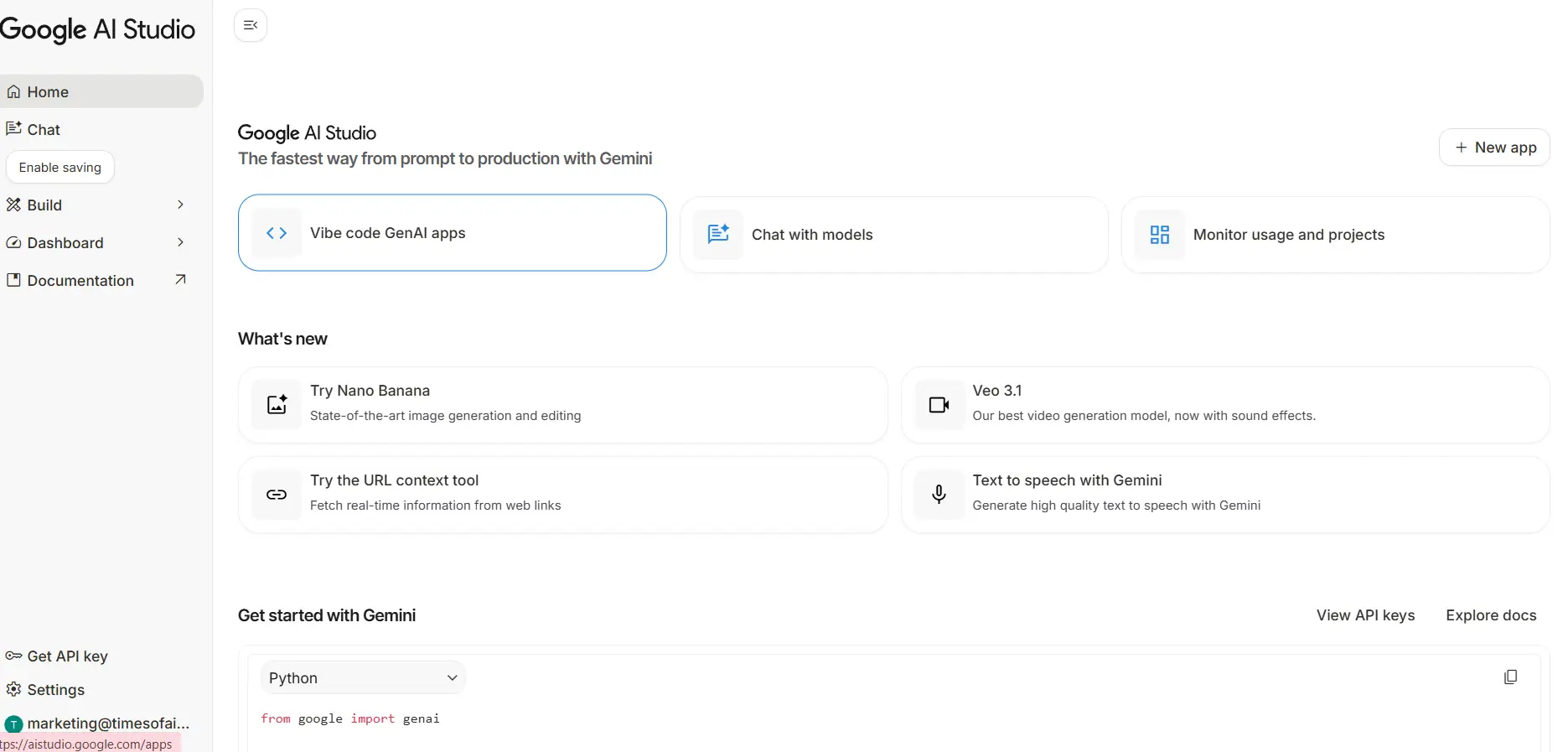
Step-3 Describe Your App Idea and Click “Build”
In the prompt section, describe your app idea in natural language and then click “Build.”
Example Prompt: Build an app called “ResizeX” — an image resizer and converter tool. The app should allow users to:
Upload an image from their device.
Manually enter custom height and width values to resize the image.
Choose and convert the image into any desired format (e.g., JPG, PNG, WEBP, GIF, etc.).
Download the resized or converted image easily.
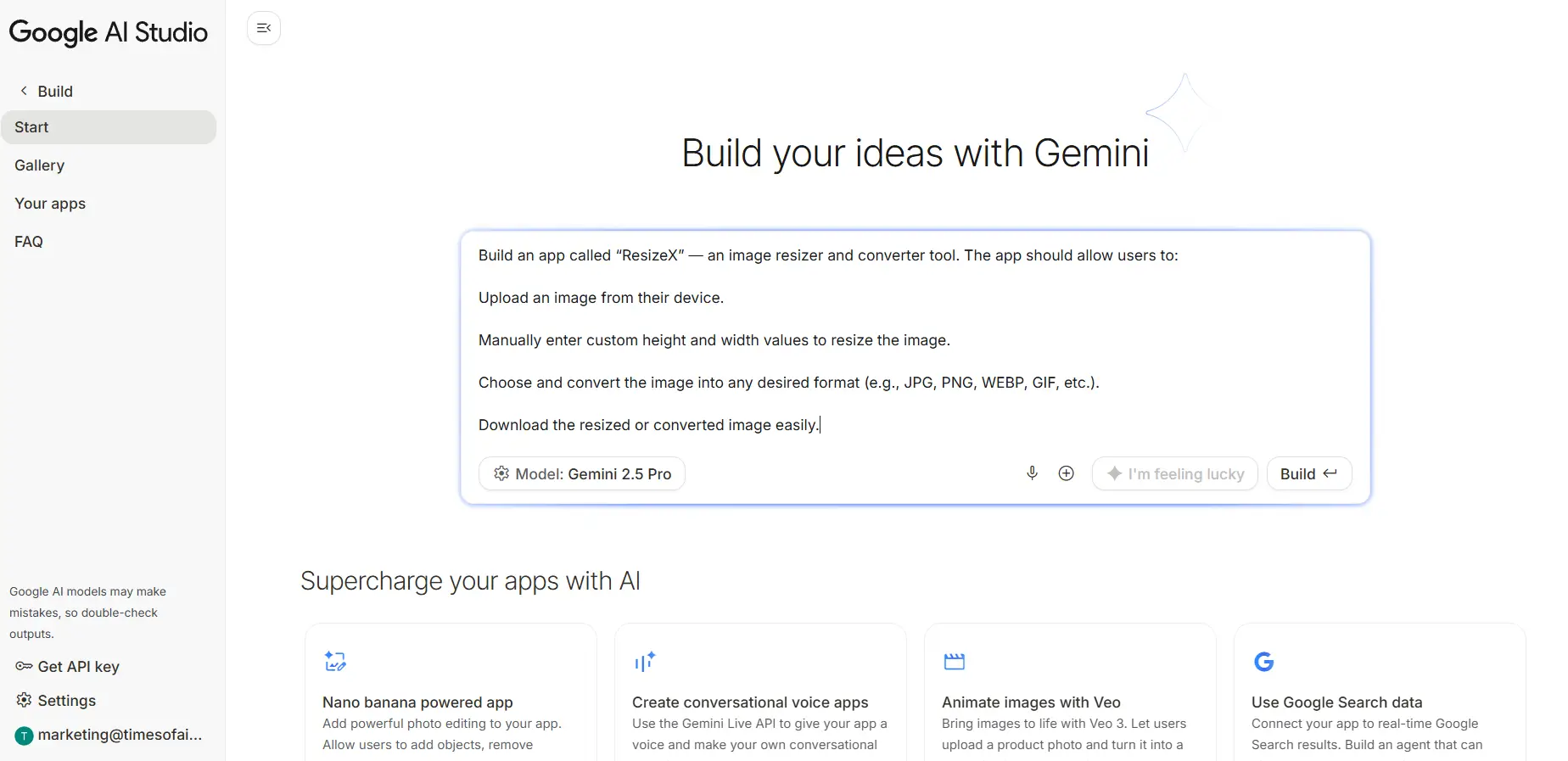
Step -4 Interact with the Live Coding Interface
Interact with the live coding panel to refine your app’s logic. Vibe Coding automatically suggests functions, debugging fixes, and integration options (such as APIs, UI components, or image tools) as you type or speak.
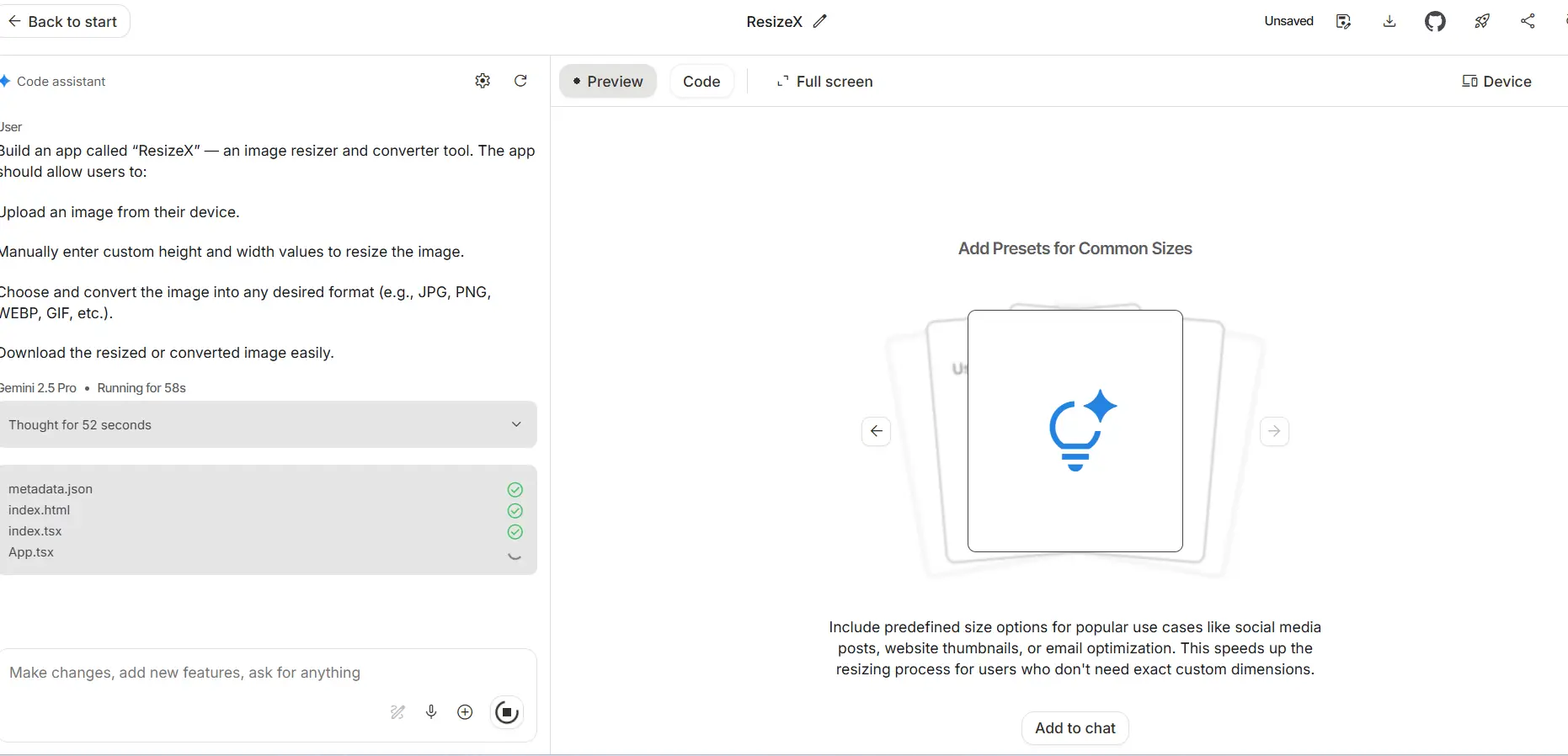
Step-5 Live Test and Extract Your Code
Live test your app and make changes directly through prompts or within the code section. You can also extract and copy the complete source code of your app for external use.
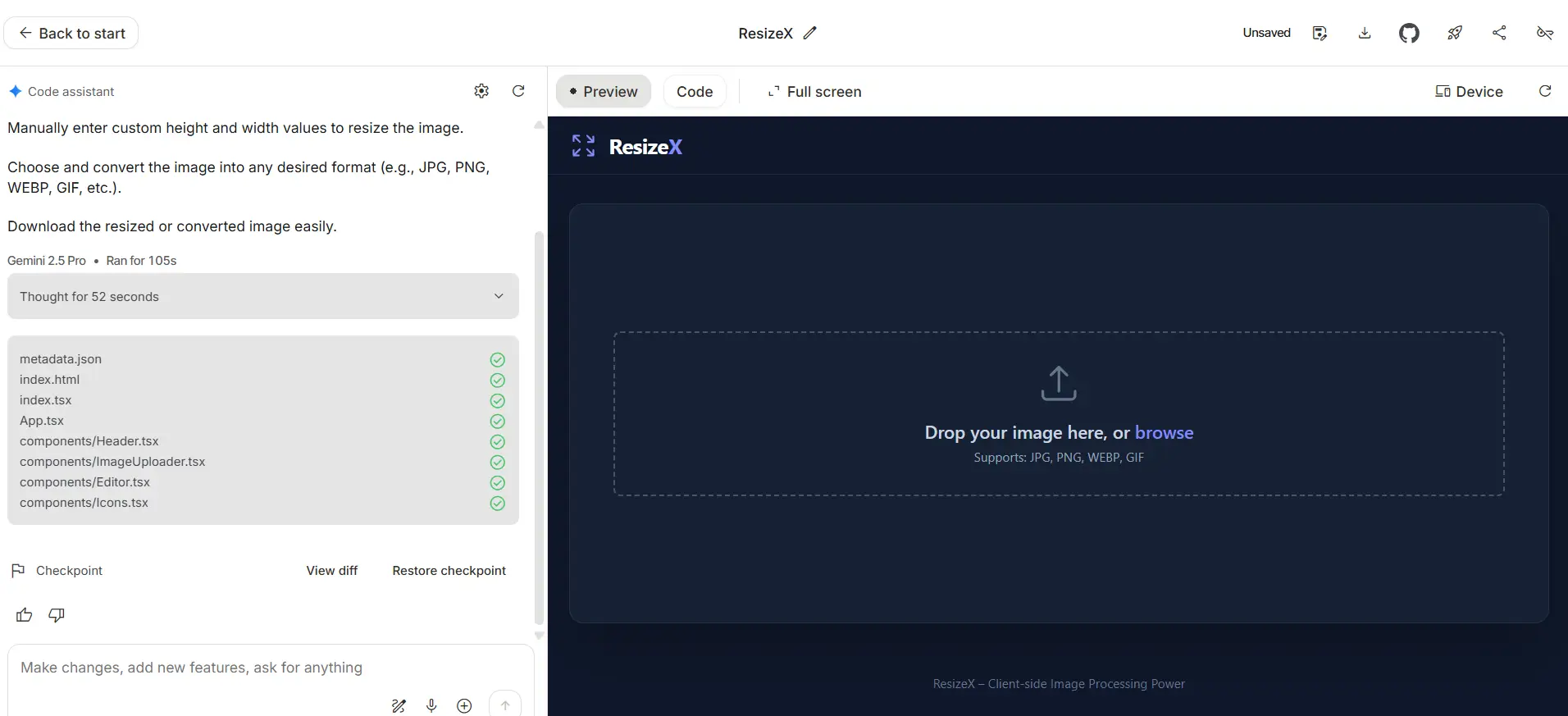
Step-6) Resize, Convert, and Download
After uploading your image, use the available tools to resize or convert it. Once done, simply download the final version in your preferred format.
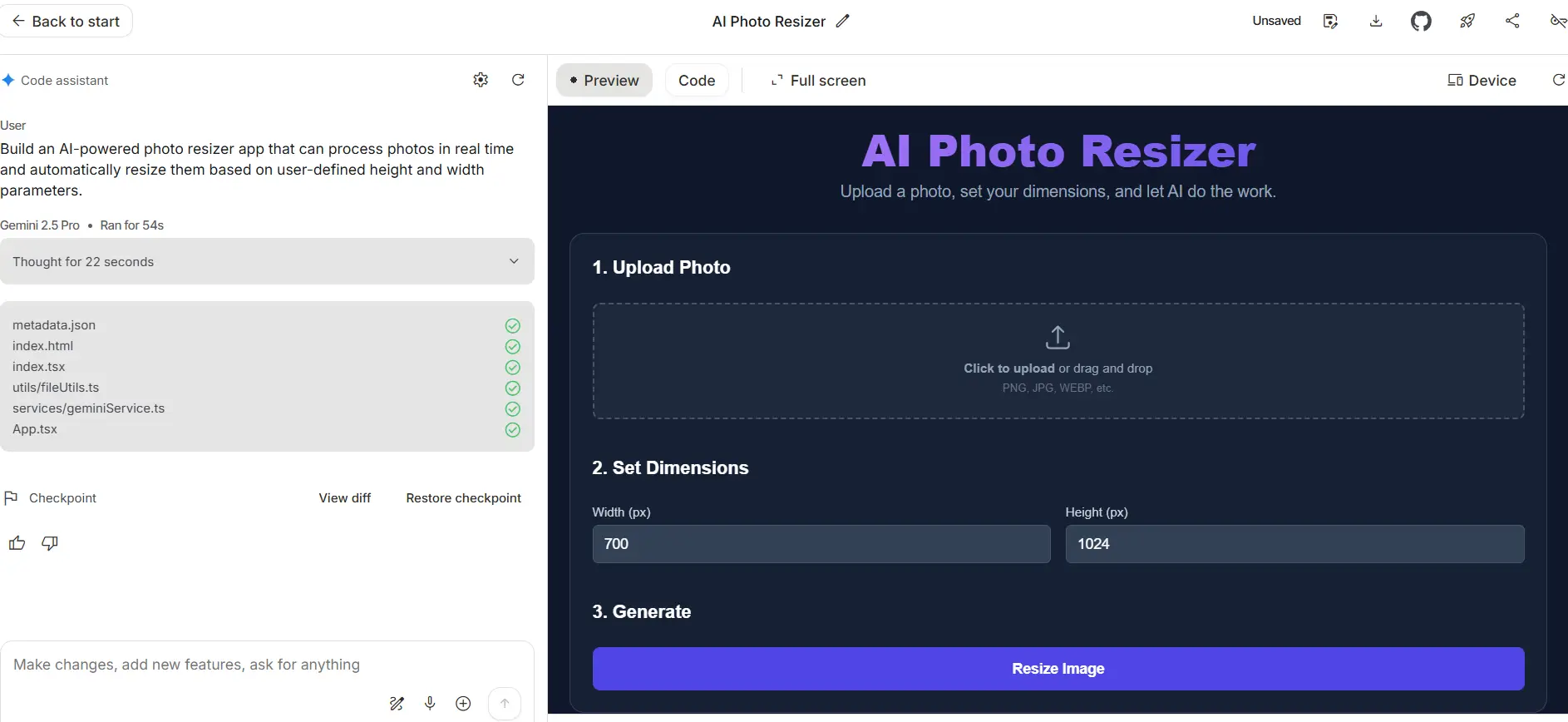
Implications for the Future of AI Development
Vibe Coding signifies a radical change in the direction of AI-driven software engineering. Apps can soon be built rapidly across multiple platforms, connected to Gemini APIs, and integrated with other Google services. Developers would thus be spending more time on their designs rather than on typing commands.
Developer Reactions and Early Use Cases
The initial reactions from both startups and enterprise teams are very positive and encouraging. In a matter of days instead of weeks, developers have already created automation tools, creative apps, and internal business platforms with the help of Vibe Coding.
You may also like our NeoPrompt ReviewGoogle AI Studio, highlighting a modern new-vibe coding tool.
Risks or Drawbacks of Vibe Coding
Limitations include:
- Relying on AI’s understanding
- Possibly superficial understanding of code
- Immature ecosystem
- Lack of misuse prevention guidelines
Final Thoughts
Vibe Coding brings a drastic reduction in the time and effort needed for creating apps powered by Gemini, thus allowing developers, both novices and experts, to concentrate on creativity rather than syntax. It is a significant landmark that should be explored by developers as the AI development landscape rapidly changes.