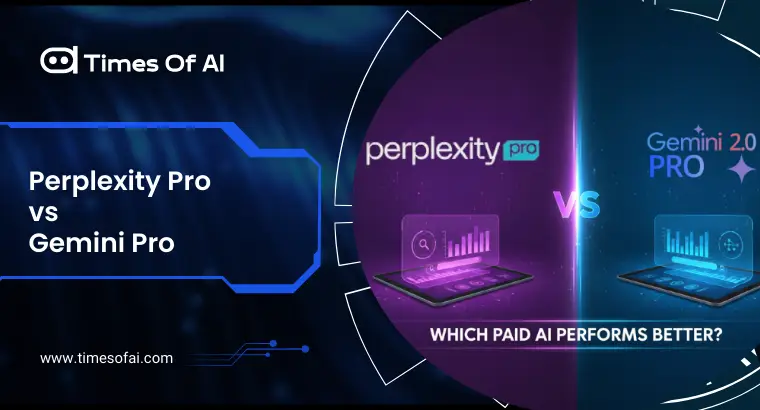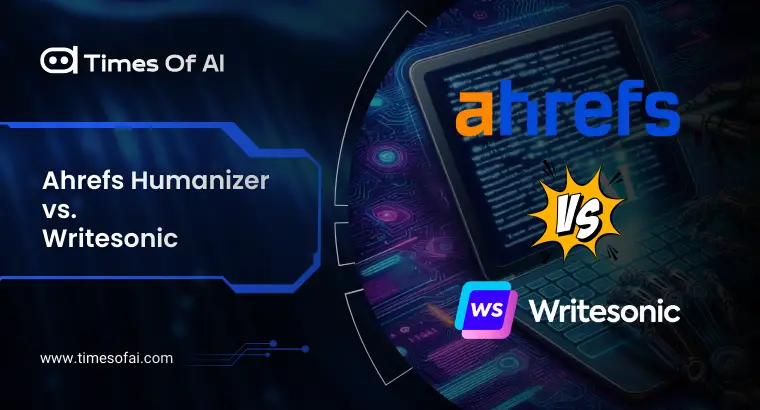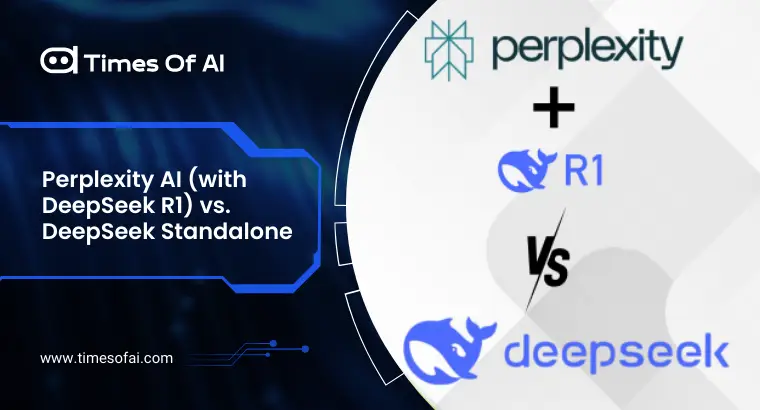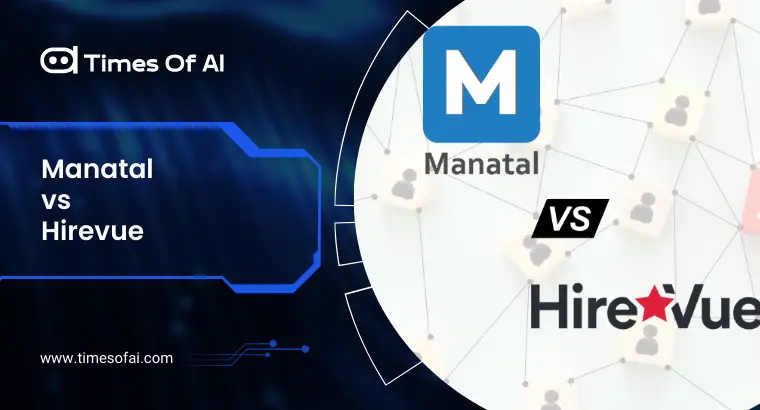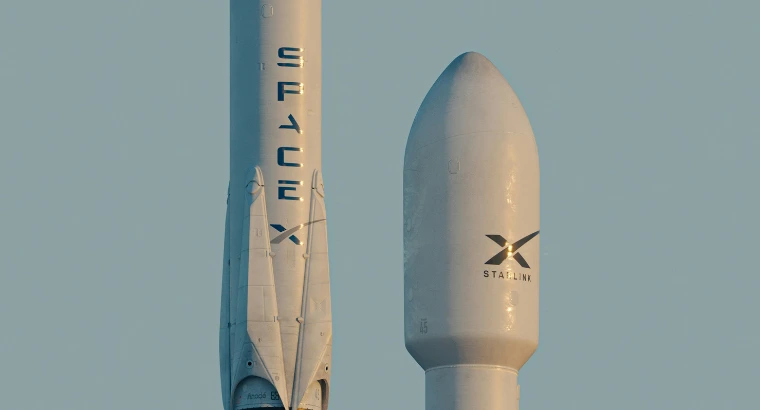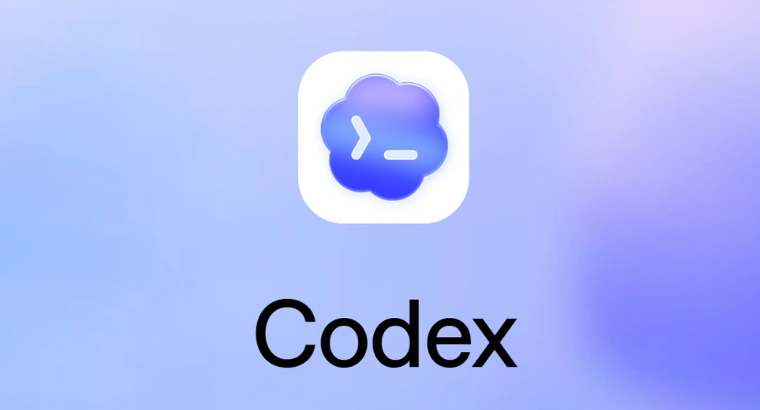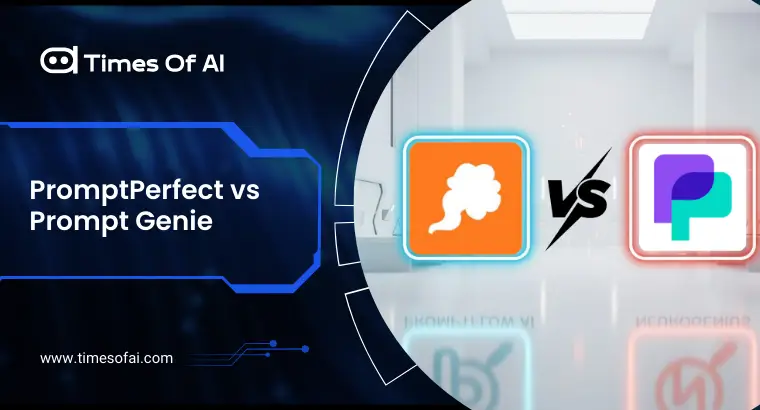
Getting the right output, even for the people who use AI tools as professionals, can be challenging. A general and poorly worded prompt can lead to wasting time and tokens. Thus, prompt engineering tools are required, which make your AI inputs clear and precise by refining and optimizing them.
The best AI prompt tool of 2026 is all about these two names – PromptPerfect and Prompt Genie. Both are cutting-edge prompt engineering platforms that improve the user experience while communicating with Large Language Models.
What Is Prompt Perfect?
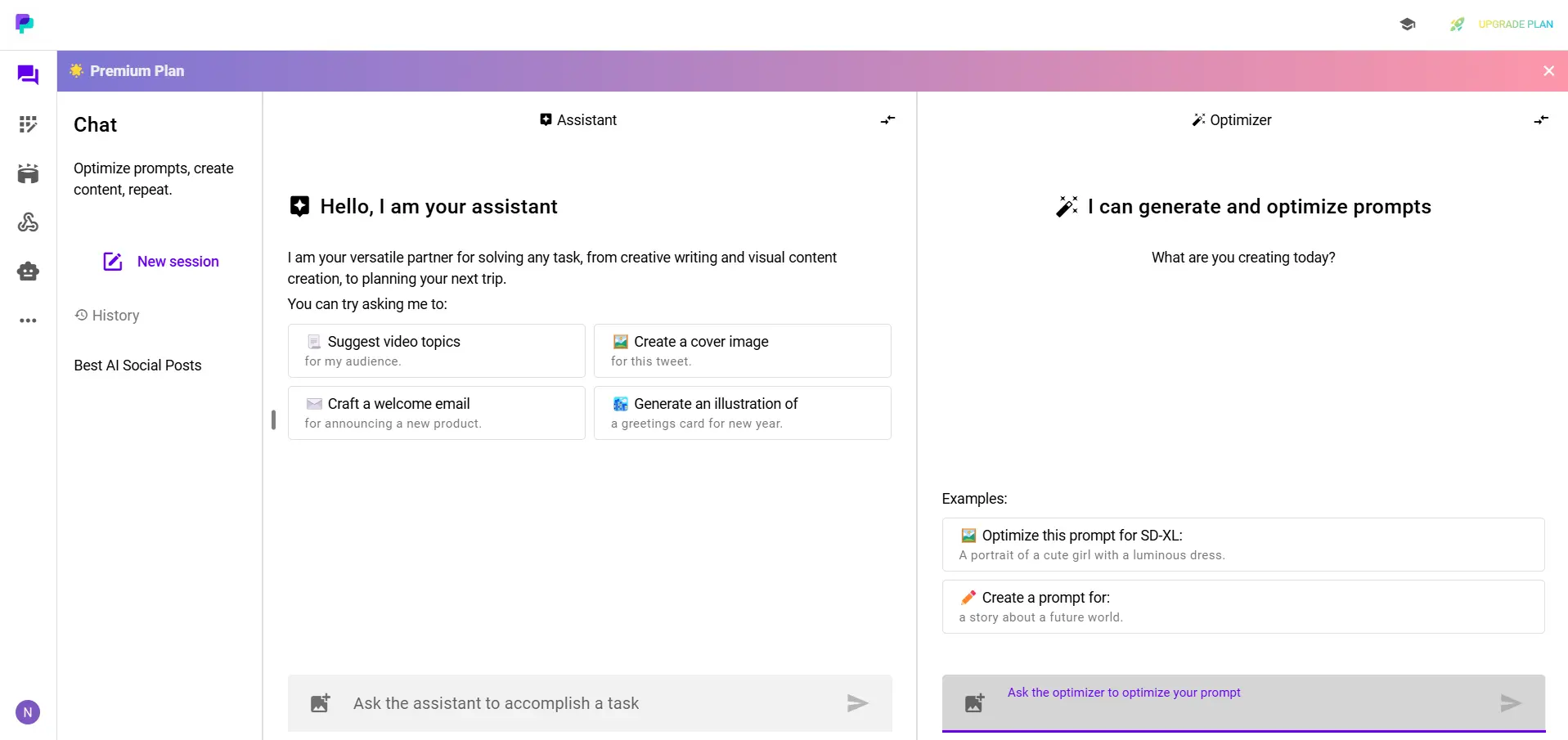
PromptPerfect is an innovative prompt engineering platform designed for professionals looking for precise control over AI-generated output. It is an AI prompt optimizer that elaborates user intent and improves prompts based on clarity and goal alignment.
The tool has an assistant section which comes with two features: Enhance and Optimizer. The former improves the quality of the prompt while the latter optimizes it for more efficiency. Both sections allow uploading of 10 images in one go. The AI Prompt tool supports text mode and image mode, and the prompt is upgraded based on the input.
The overall feel of the interface resembles that of a creative assistant rather than a traditional editor. PromptPerfect offers other tools, too, like Auto Tune, Arena, Prompt as a Service, Agent, and more. This platform seamlessly integrates with top-tier LLMs like GPT, Claude, offering on-the-spot feedback, scoring, and suggesting improvements, turning itself into one of the most adaptable tools for structured prompt generation.
What Is Prompt Genie?
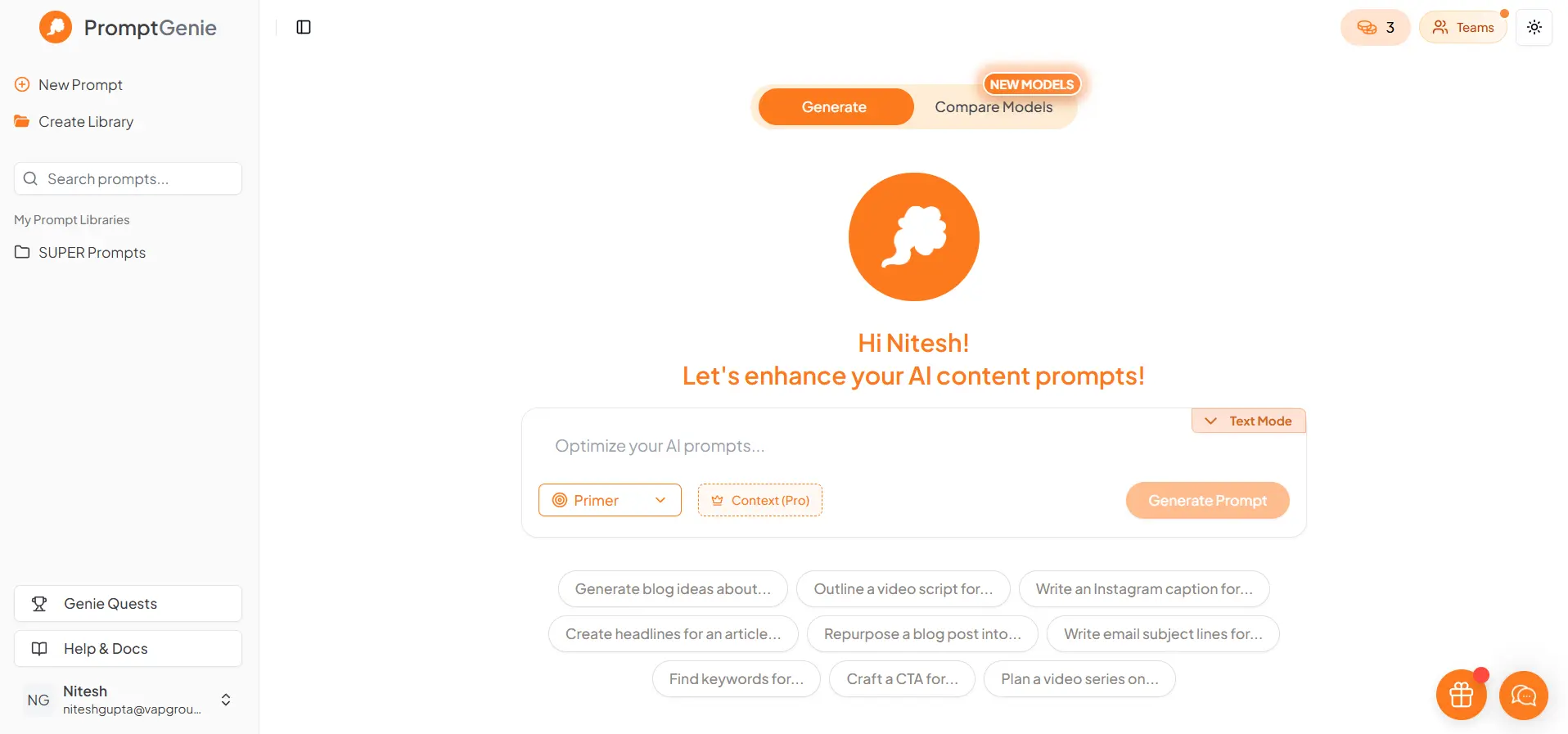
Prompt Genie utilizes a more visual and interactive methodology for prompt enhancement, making it suitable for creators, marketers, and general users who mainly focus on prompt expansion and contextual enrichment. You input a basic concept, and Prompt Genie applies its contextual layering system to automatically propose structure, tone, and variable enhancements.
The platform’s drag-and-drop interface is a welcoming feature for novice users. It also comes with a prompt generator, task templates for storytelling, ad copy, academic research, and even quick-export options to popular LLMs like GPT, Claude, Meta and Perplexity. Its simplicity and interactive interface give it a big plus for users who opt for fast, visually supported improvement rather than technical handling.
Whenever a user enhances a prompt, they’re presented with the option to store it into a library. Additionally, the tool features three types of inputs, namely images, texts and video. After you log in for the first time, you receive five free prompts, and after that, you get one additional prompt per day.
Comparing PromptPerfect vs Prompt Genie
Both products are strong rivals in the prompt engineering tool comparison market, each one perfectly fitting different user contexts.
Let’s Test These Tools Out
| Criteria | PromptPerfect | Prompt Genie |
| Ease of Use | Clean interface aimed at prompt-engineering: it offers streamlined optimisation of input prompts (for example, for GPT-4, ChatGPT) with minimal manual crafting. | User-friendly with drag-and-drop simplicity. Quick, on-the-go prompt generation. |
| Prompt Quality | Strong focus on automatically refining and optimising prompts, identifying prompt issues / debugging them, and enabling tailored outputs. | Provides solid improvements but occasionally over-generalizes for broad use cases. |
| Flexibility & Control | Offers deeper customisation: supports multi-goal optimisation, API access, multi-language support, so better control for developers or advanced users. | Limited flexibility. Focuses on ready-to-use outputs rather than detailed customization. |
| Integration & Workflow | Designed for optimisation, debugging, and hosting of prompts, including API integrations into applications. | Works with web apps and chat assistants. Lacks deep enterprise API support. |
| Speed & Stability | Focuses on prompt optimisation speed (“in about 10 seconds or less”) and productivity. | Lightning-fast with minimal latency, ideal for high-volume creative work. |
| Pricing & Licensing | Free tier available; then paid tiers with increasing credits and features. | Free Paid – $9.99/ month |
| Best Use Cases | Developers, AI-engineers, and businesses need robust prompt optimisation and integration into applications. | Marketers, content creators, educators, and individual users need quick, creative prompts. |
Basic Prompt:
I want you to create a social promotional post on the topic ‘Best AI Prompt Enhancer Tool’. There will 4 different post each for LinkedIn, X, Facebook and Instagram.
PromptPerfect Enchance Version:
Create four distinct social media posts to promote the ‘Best AI Prompt Enhancer Tool’, considering platform-specific styles and constraints:
LinkedIn:– Write an engaging, professional post highlighting the ‘Best AI Prompt Enhancer Tool’.
– Elaborate on its features, benefits, and potential impact on industries.
– Encourage users to share within their networks.
X (Twitter-Free Version):
– Create a concise tweet that outlines the main benefit of the ‘Best AI Prompt Enhancer Tool’.
– Use captivating language within the character limit of 280 characters.
– Include relevant hashtags and a call-to-action for users to explore the tool.
Facebook:
– Develop a detailed post focusing on user-friendly features and community engagement.
– Encourage readers to comment and share their thoughts or experiences.
Instagram:
– Compose a visually appealing caption for the ‘Best AI Prompt Enhancer Tool’, paired with a suggested image.
– Use appropriate hashtags, emojis, and a call-to-action for further engagement (e.g., link in bio or swipe up).
Prompt Genie Enchance Version:
Act as a world-class social media strategist specializing in content creation. Given the following context, criteria, and instructions, create four distinct promotional posts for different social media platforms about the ‘Best AI Prompt Enhancer Tool’.
Context
The goal is to promote the ‘Best AI Prompt Enhancer Tool’ across LinkedIn, X (formerly Twitter), Facebook, and Instagram. Each platform has a unique audience and style, necessitating tailored content that aligns with its typical engagement norms.
Approach
1. LinkedIn: Aim for a professional tone that emphasizes productivity and efficiency benefits. Include statistics or insights about AI in the workplace.
2. X: Create a catchy and engaging post with potential hashtags to maximize reach. Highlight unique features of the tool in a concise manner.
3. Facebook: Write an engaging and relatable post that invites discussion and sharing. Include an image suggestion to enhance visual appeal.
4. Instagram: Focus on stunning visuals paired with a short, impactful caption. Use relevant hashtags to increase visibility and create a call-to-action for users.
Response Format
1. LinkedIn Post: One professional paragraph with a clear call-to-action, potentially accompanied by a link to a detailed article.
2. X Post: A short engaging tweet (280 characters max) with hashtags.
3. Facebook Post: A conversational post that encourages user interaction, ideally 1-2 short paragraphs, with a suggestion for a related image (e.g., a screenshot of the tool in use).
4. Instagram Post: A captivating caption (around 150 characters) and a suggested high-quality image showcasing the tool’s interface or its impact.
Instructions
1. Each post should clearly convey the key message about the AI Prompt Enhancer Tool’s advantages.
2. Maintain the character limits and stylistic norms specific to each social media platform.
3. Ensure all language is inclusive and appealing to a broad audience.
Strengths, Weaknesses & Trade-offs
PromptPerfect refines and optimizes prompts with precision, making it ideal for developers, researchers, and individuals who seek quality outputs. Its AI-driven prompt analysis and API integration can help streamline large-scale workflows. However, it has a steep learning curve, and advanced features are paywalled.
In contrast, Prompt Genie takes the cake in speed and user-friendliness. It can change everyday concepts into powerful prompts in no time, and with little to no learning involved. What’s the downside? Its simplified procedure may not allow for complicated use cases. In other words, you will get quicker results, but sometimes at the expense of total customization.
So, if you are constructing libraries of prompts for long-term workflows, then PromptPerfect is the one to pick. On the other hand, if you are producing quick outputs for marketing, brainstorming, or social media, then Prompt Genie is the one to give you a faster and more intuitive experience.
Bonus: Alternatives & Complementary Tools
- Flex OS Work – create great prompts for AI art tools like Midjourney, Ideogram, and DALL-E.
- Promptimizeai – a browser extension that gives anyone the powers of an expert prompt engineer.
- LogicBall – Enhance prompts instantly with this free AI Prompt Enhancer.
Conclusion & Final Verdict
In the case of PromptPerfect vs Prompt Genie, both platforms are excellent, but for different types of users. The tool that facilitates AI prompts for technical specialists and teams that require in-depth control is PromptPerfect, while, on the other hand, Prompt Genie is the one for the users who want the best in terms of creativity, productivity, and ease.
Use PromptPerfect for projects that are high-stakes and where precision is the main requirement, and have Prompt Genie ready for quick, artistic exploration.
FAQs
Q. Can I use Prompt Genie for image prompts?
Of course, Prompt Genie is apt for visual prompt generation for Midjourney, DALL·E, and similar tools, and it assists in describing the images more accurately so that the output is better in quality.
Q. Does PromptPerfect support multiple LLMs / models?
Certainly, PromptPerfect is compatible with various models, including GPT, Claude, and Gemini, hence enabling the user to assess the prompt’s performance through different platforms.
Q. Tips for getting the best prompt polish
Clarify the intent. Context of audience, tone, and goal should be provided before using any of the tools. The clearer the input, the smarter the response from the prompt enhancement tool.