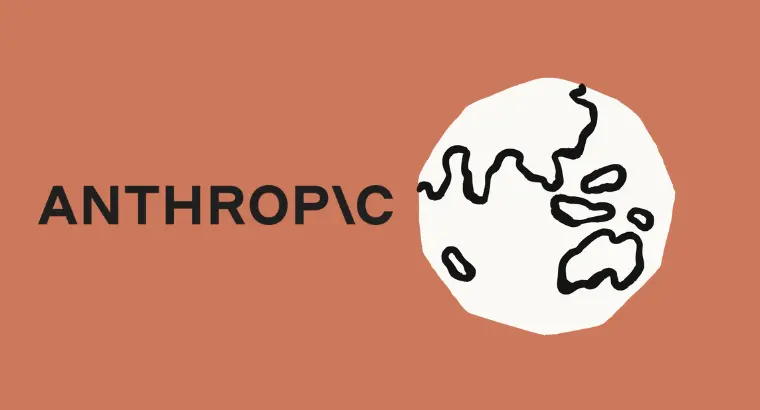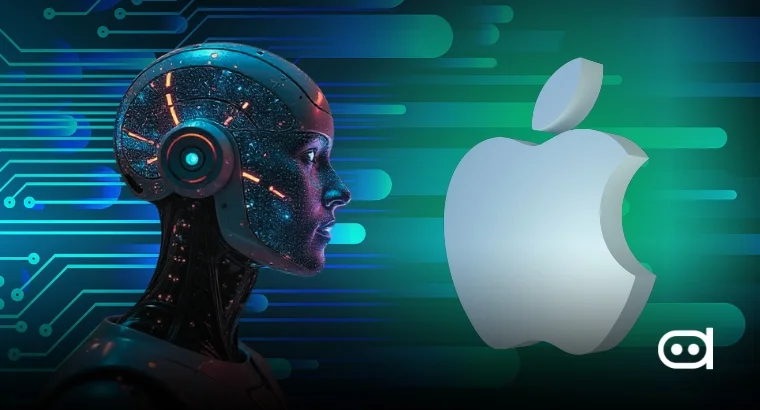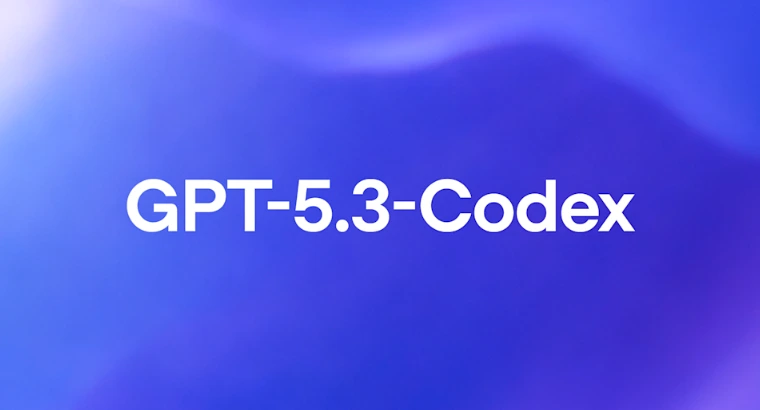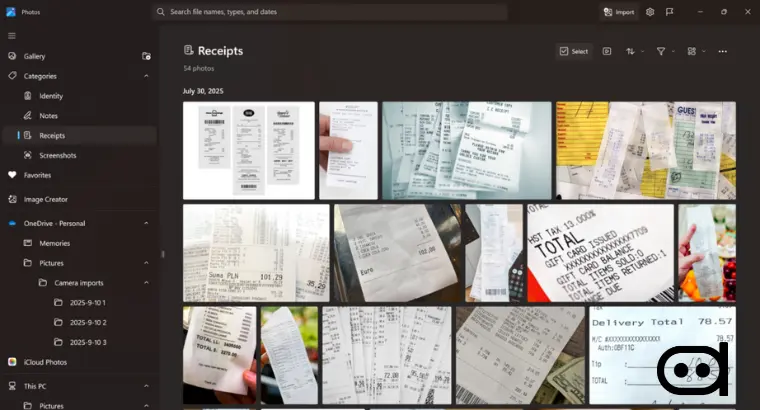
Key Highlights –
- Microsoft Photos for Windows is adding AI-powered auto-categorization functionality.
- The feature is currently being rolled out to participants in the Windows Insider Program.
- The AI automatically tags and organizes local photo libraries into four major categories that are – screenshots, receipts, identity documents, and notes.
Microsoft has announced the introduction of AI-powered auto-categorization functionality within the Microsoft Photos app for Windows. The new feature is currently rolling out to users participating in the Windows Insider Program, as confirmed by a September 25, 2025, post on the Windows Insider blog.
The update makes use of artificial intelligence to automatically tag and organize a user’s local photo library. This is intended to improve searchability and overall media management within the native Windows application. Users will be able to search their collection through an automatically organised section or via the search bar. Currently, the categories in this feature are limited to four categories i.e. screenshots, receipts, identity documents, and notes.
Catching Up to AI-Powered Organization
While a significant step for Microsoft Photos, the move brings the application up to speed with similar features already standard on competing platforms. Google Photos has offered comparable AI-driven organization features for Android users since November 2023.
For #WindowsInsiders – New update from Microsoft Photos with AI-powered Auto-Categorization.
— Windows Insider Program (@windowsinsider) September 26, 2025
Check out all the details here: https://t.co/6CNyaPHz1Z pic.twitter.com/i0xv19myHb
Google’s existing functionality uses AI to automatically group and categorize images, allowing users to find photos based on context and content rather than only relying on file names or dates. With this update, Microsoft will finally introduce this feature, and provide Windows users with a modern, more efficient way to manage their photo collections directly on their desktop devices.
How Microsoft’s Photos AI-Categorization Works?
The new feature’s availability will roll out to all Windows users following the initial testing phase within the Insider channels. Here’s how it works –
- Smart sorting into categories: Photos are automatically grouped into predefined folders based on visual content, such as handwritten notes, printed documents, or receipts.
- Language-agnostic recognition: The AI model can identify document types regardless of the language in the image. For example, a Hungarian passport will still be categorized as “Passport,” even if the text isn’t in English.
- Explore your organized photo library with Auto-Categorization in Photos.
- Use the Left Nav or Search bar to find categorized images instantly.
- Change categories manually or provide feedback to improve accuracy.
The update will make the Super Resolution feature available across Snapdragon, AMD and Intel powered Copilot+ PCs. Users will be prompted to download the model package for the same.
Additionally, users should ensure that the Microsoft Photos app is update to version 2025.11090.25001.0 or higher via the Microsoft Store. Since the update is gradually being rolled out, so some of the above-mentioned features may not be available right away. Microsoft also encouraged users to give feedback via Feedback Hub (Win + F) under Apps > Photos.