
[UPDATE | 22 Nov 2025]: Google, via Gmail’s X handle, has officially called the claims made in the viral X post “misleading.”
[ORIGINAL STORY BELOW]
Key Highlights:
- Gmail has quietly enabled settings that allow your content and activity to be used for AI training by default.
- Users must manually turn off “Smart Features” in two separate settings menus to fully prevent inbox data from feeding Google’s AI models.
- The rollout has sparked backlash as people compare it to other tech privacy controversies.
It’s no secret that AI companies do train on publicly available data to improve their AI models over time. However, when a company does that using its user data, then things become worrisome. Now Google has found itself in the midst of a controversy after recent reports hinted that Gmail can scan and use all your emails and attachments to train Gemini models.
Google lets Gmail read your emails for AI training by default
And for years, this feels like yet another moment where Google has crossed from its helpful information into too much data extraction, especially at a time when people are already overwhelmed by the ads that it is currently testing inside the AI Mode. The news about Gmail training AI models on your data first came into headlines after a Malwarebytes report cited findings by Dev Jones (@eevblog on X), who points out multiple issues inside Gmail settings.
To be honest, I was also unaware of this until I came across the report. According to Jones, Google’s Gmail AI-related settings have been enabled without users’ consent. Apparently, the change is integrated into Google’s ongoing push to power Gmail’s new Gemini-based features, including smarter writing suggestions, predictive text, and more. What’s more concerning is that these AI features are being trained using real user content.
By real user content here, I mean all your emails, your conversations, your files, and interactions inside Google Workspace. And while its privacy-focused safeguards such as anonymization and secure handling prevent your data from being mishandled, I think it is still a big red flag for many who deal with confidential messages, legal documents, and sensitive personal data. In my view, inbox-level AI training is wrong, and it should only happen with explicit user consent. Doing it by default is not acceptable. Period.
Also read: Gemini app can now tell if an image is AI-generated, thanks to SynthID
How to stop Gmail from training on your data
First, you have to disable smart features in Gmail, Chat, and Meet. In the settings, Google notes:
When you turn this setting on, you agree to let Gmail, Chat, and Meet use your content and activity in these products to provide smart features and personalize your experience.
Google is clearly being clever here by indirectly telling you that your content will be used for AI training. So, how to stop Google letting Gmail to train AI models on your data? First, open Gmail, then go to Settings, then tap on “See all settings.” When you scroll through the smart features, you have to uncheck the setting, if it’s on by default. Finally, Save the changes, but wait, I’m not done here.
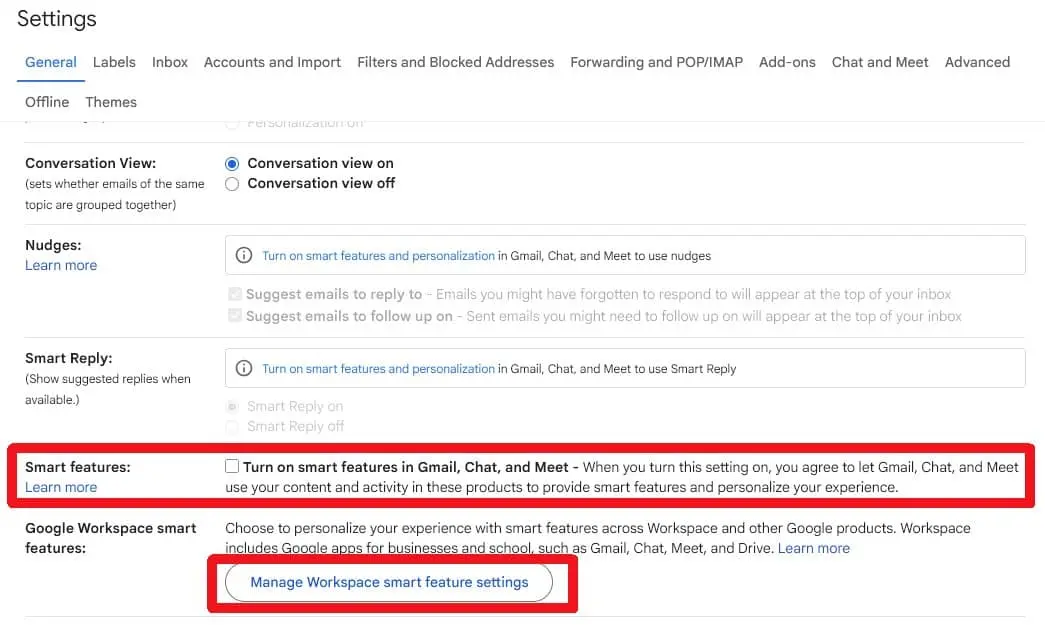
Next thing, you need to do is also disable Google Workspace smart features. To do that, head to Gmail Settings, then open “Manage Workspace smart features.” Now, turn off both available toggles as shown in the image below. Finally, hit Save, and you should be fine. After you are done with all this, refresh Gmail to confirm all the changes have been saved.
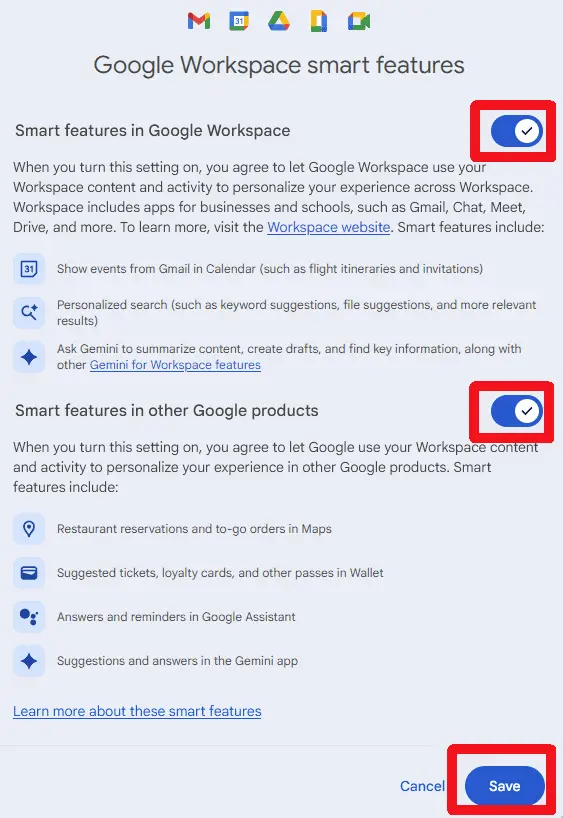
Do note that both toggles need to be off before you save to fully stop AI training on your account. Google appears to be rolling out the change gradually, so not every account will see this toggle enabled yet. But if you value your inbox, now is the time to double-check it and prevent Google from using your data to train its AI. For now, there’s no word by Google on this matter. But, if I come across anything, I’ll update it here.











