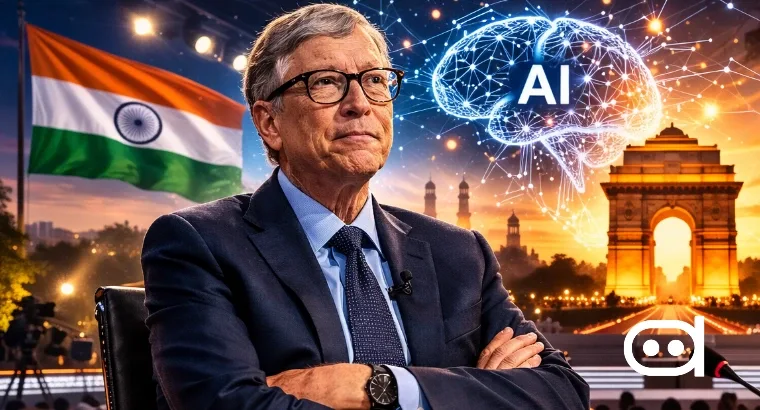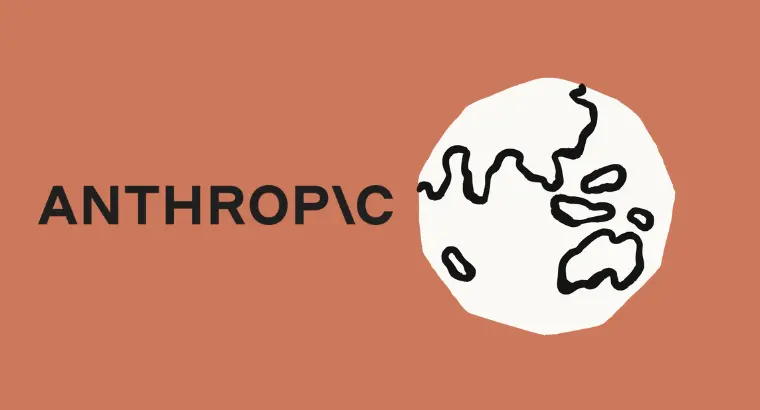Ever since Perplexity launched the Comet AI browser, I was quite keen to test its in-browser Comet Assistant. And, I finally did, not on PC, but on my Android phone. For those unaware, Comet is now available to download for eligible users who registered for it. This is my initial impression of Perplexity’s in-browser Comet Assistant.
Comet Assistant can play songs and videos from bits and pieces of visuals you’ve seen somewhere
To test the feature, I chose to listen to a party song. At first, I tried the suggestive prompts. So I tapped on “Play YouTube music video Despacito,” and boom — Comet Assistant was able to play the song without any issues. Some might argue that eventually we have to type in the search term after opening the YouTube app to play a song. But, I think Comet Assistant is, at least, removing a part from that process. Also, you don’t need to find a specific song. Just say your mood and it’ll play a song using the platform of your choice — be it Spotify, Prime Music, or others (sign in to listen to full songs, though).
Just in case you don’t remember lyrics of the song or video but some cues from visuals of it, Comet Assistant can help you find the exact track or video you’re looking for. “Exactly” because it didn’t fumble on finding the songs or videos I expected to play.
However, the assistant needs some polishing when it comes to executing actions. I noticed the assistant repeating song search at least thrice on the Spotify website. It was flawless on the YouTube website, though. All this while, even when I asked it to open a YouTube or Spotify app on my phone, it didn’t. This suggests that the Comet Assistant’s work is limited within the browser.
The assistant worked flawlessly during multi-step process — and it’s kinda scary
Well, I thought these were pretty basic things to ask for, so I tried to see whether the assistant would perform multi-step tasks. So, I decided it would help me buy the Galaxy S24 FE and add it to cart if it could. As I prompted the assistant, my browser felt like some alien was commanding it. I could see the assistant opening the keyboard, searching through the Amazon search bar, typing “Galaxy S24 FE,” scrolling through the page, finding the phone, and adding it to the cart. Yes, watching the whole process felt magical and spooky.
Making things a bit tough, I prompted Comet Assistant to find me a XXL t-shirt that is not dark in color — especially not black — and a shoe that goes well with it. The assistant was able to type and search “double XXL T-shirt not black.” When the search results appeared on Amazon, it was smart enough to filter out the black color option. Well, that’s precise, at least to me. It found me a double-XXL dark navy-blue t-shirt. As I had asked earlier to help me pair shoes with the t-shirt, it went on to find a white-blue shoe that it thought would go well with the dark navy-blue t-shirt. Since I had asked it to add both items to the cart, it did that too. Worth noting that I didn’t sign into Amazon, because I didn’t want it to go through my financial details.
Later on, the assistant pulled out a cart summary. I didn’t have to look through Amazon Cart. In the live thread, Comet Assistant mentioned all the key details like price, total items, and everything else. During the time of testing, since many things were running under the hood, my Android phone was slightly warm.
Read More – Perplexity offers feds months of access to ‘Enterprise Pro for Government’ platform for free
Comet Assistant is handy — but not necessary
Although I’m impressed by the precision and accuracy, I felt the process could have been a little faster. Also, as I mentioned earlier, the assistant did fumble a few times and started searching songs all over again. Yes, it is sketchy but can be handy when you’re unsure what you are looking for on an online retail store, and music or video streaming platform.
Will I rely on it to do everything for me? Not really, but it definitely saves time scouring the internet. For now, there are some limits on how many assistant searches you can perform in a week. I was hit with a message: You’ve hit your weekly assistant search limit. Despite that warning, I was able to perform an assistant search and make Comet Assistant do things for me all over again, after a while. All in all, it’s a great start, but I wish Comet Assistant will get a bit quicker when performing actions.
Not to forget, OpenAI has also launched an AI browser called ChatGPT Atlas, and it also promises some similar features, and maybe even more, but I haven’t looked into it yet. When I do, I will also come up with an initial impression of ChatGPT Atlas’ assistant.