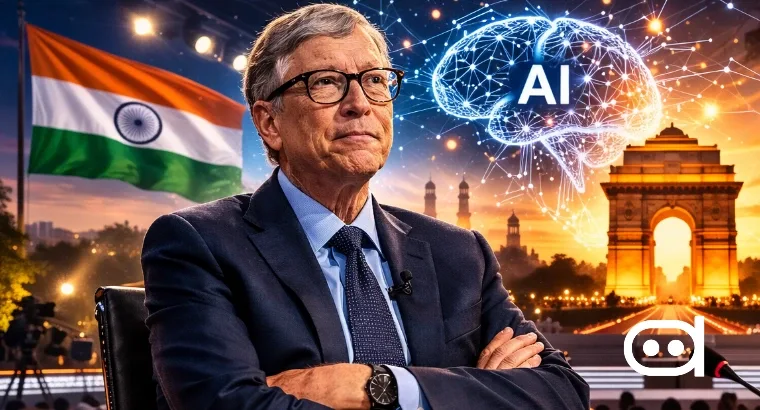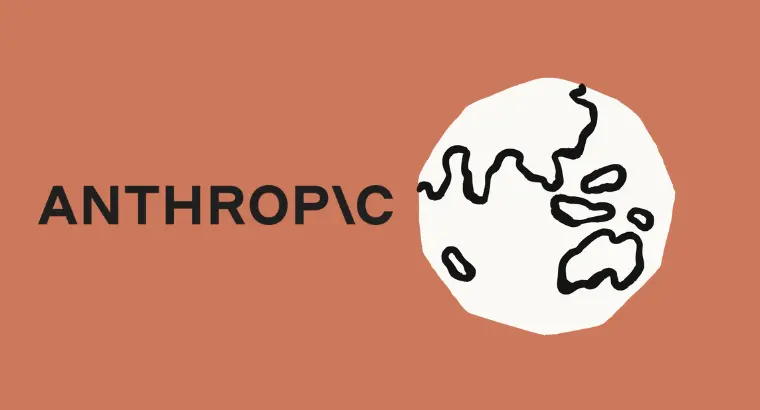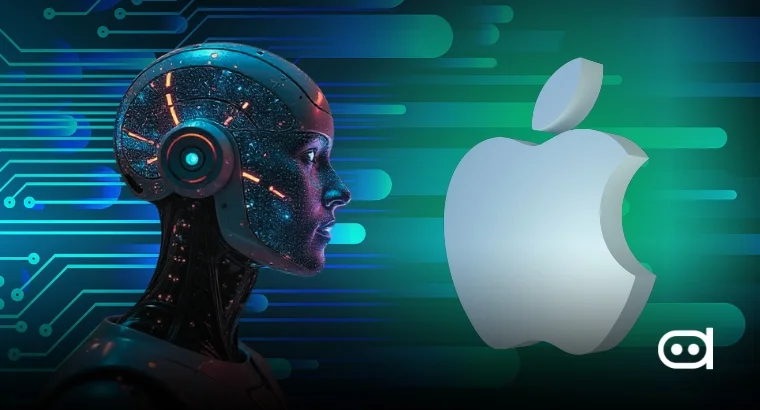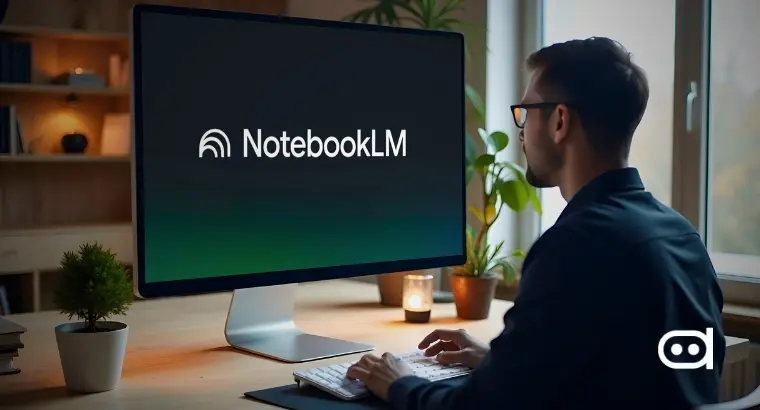
- Google has announced that it has rolled out customizable Video Overviews in NotebookLM to all users.
- The feature supports 80+ languages, 50 sources, and offers auto-generated slides with diagrams, quotes, and data.
- You can heavily customize Video Overviews to make them a explainer or brief videos, make changes to narration choices, and add multiple visual styles.
It’s been a few years since Google first debuted NotebookLM. For those unaware, it is an AI-powered tool that can turn your notes, PDFs, images, and your voice into a narrated visual presentation that is similar to a PowerPoint presentation that we used to make previously. Ever since the introduction of this feature, it has been lauded by many users for how easy it is to make slides. That’s not all; you can also generate podcast-like audio overviews on different topics.
NotebookLM’s Video Overviews was first launched in English, but it was later updated to support over 80 different languages. What’s interesting about this tool is that it lists sources in a different tab so that you can revisit them anytime you want. That’s not all; you can add up to 50 sources at one go to pull info and make an AI-generated slideshow, with diagrams, quotes, and data pulled directly from added sources.
Customization of Video Overviews in NotebookLM
Just in case you want to tweak a few things here and there in your Video Overviews, NotebookLM also allows you to customize it quite easily. You can use the pencil icon on the Video Overviews tile for the same. Now, you might be wondering what else can be customized, right? Well, almost everything you can think of. For example, you can change the format of the video based on what works for you the best. You can choose to make Video Overviews more comprehensive for in-depth understanding using the “Explainer” feature inside the customization menu.
If you prefer bite-sized video formats, choosing the “Brief” feature will help you quickly grasp the core idea of the document you share in NotebookLM. Thanks to the language customization feature, you can choose from 80 different languages for your video’s narration. Moving on, NotebookLM also lets you pick from different visual styles, including Classic, Whiteboard, Watercolor, Retro Print, Heritage, Paper-craft, Kawaii, and Anime. For now, the option is only limited to 18+ users. You can also allow NotebookLM to automatically choose a preferred video style for you.
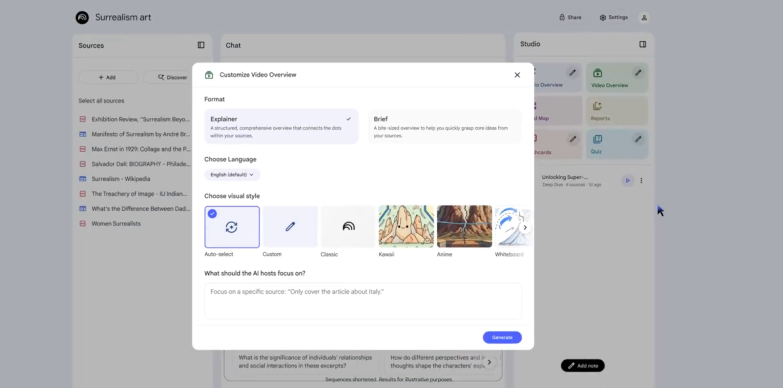
More importantly, NotebookLM now allows you to give instructions on what’s important for you. You can simply prompt it to look for certain sources or topics that you may have uploaded. Thanks to all this, NotebookLM has become more than useful for anyone who juggles presentations day in and day out.
NotebookLM’s Video Overviews is now rolling out to everyone
By any chance, if you’ve not been able to customize Video Overviews all this while, there’s some good news for you. Yesterday, Google, via its NotebookLM X handle, announced that “Custom video overviews are officially 100% rolled out to ALL users!”
This rollout also applies to users of all ages. To catch you up, Video Overviews were only available to users aged 18 and above. But last month, Google announced that this age restriction is being lifted. Now, users under 18 (including students using Google Workspace for Education) can also generate Video Overviews, turning their documents, notes, slides, or charts into narrated visual explainers just like adults.
All that said, NotebookLM’s Video Overviews bring a powerful way to learn and present information. Rather than passive reading, you get a narrated, visually rich walkthrough of your content. This is especially useful for complex research papers, dense lecture notes, or design documents. With a wider rollout, Google is clearly aiming to democratize this feature.