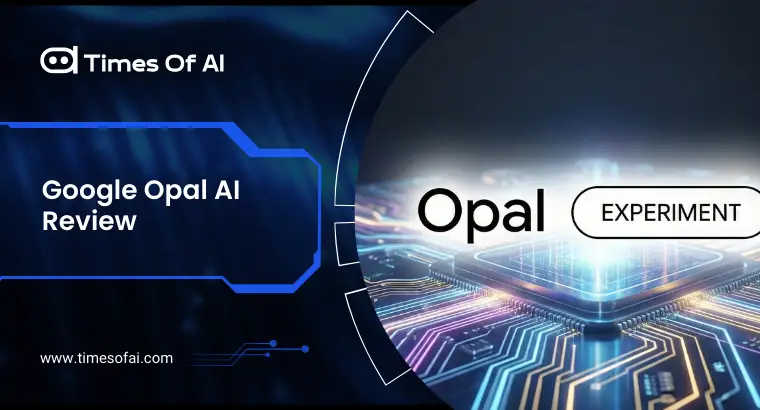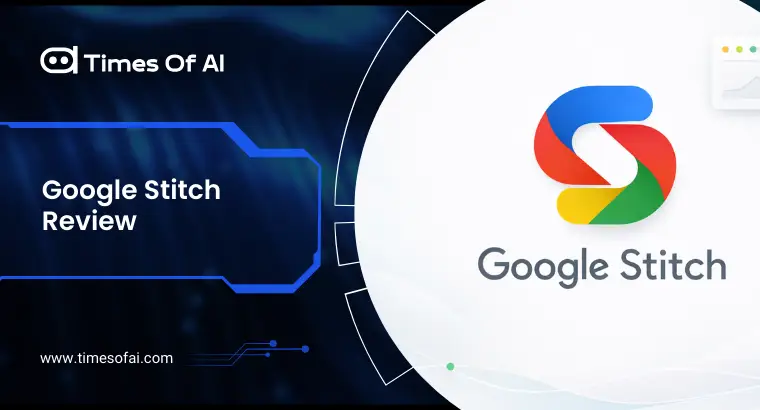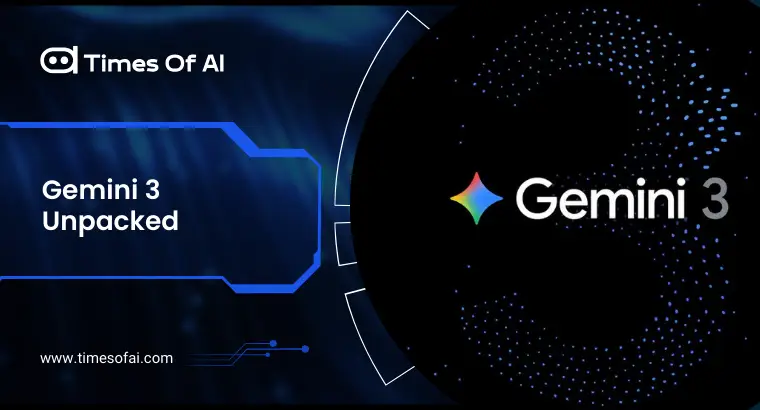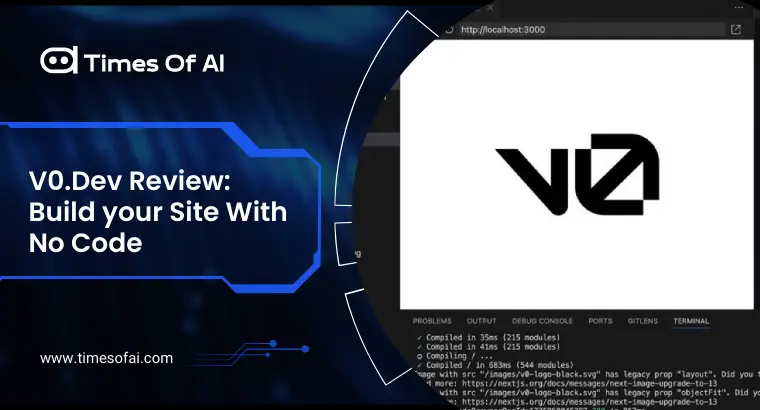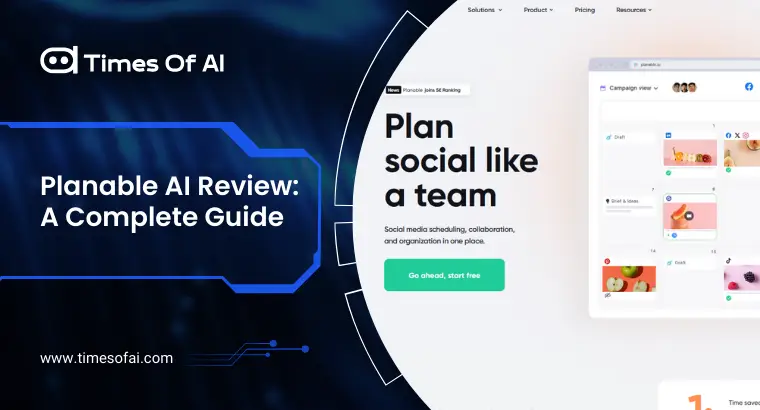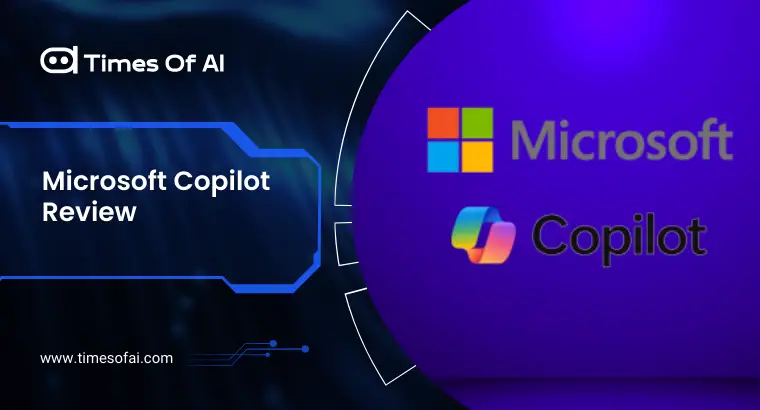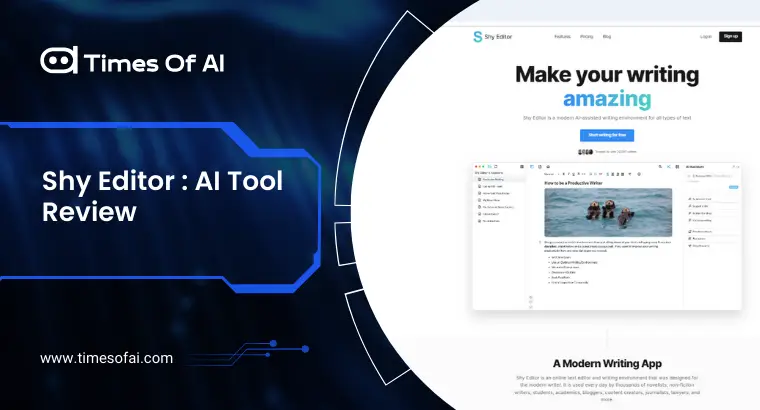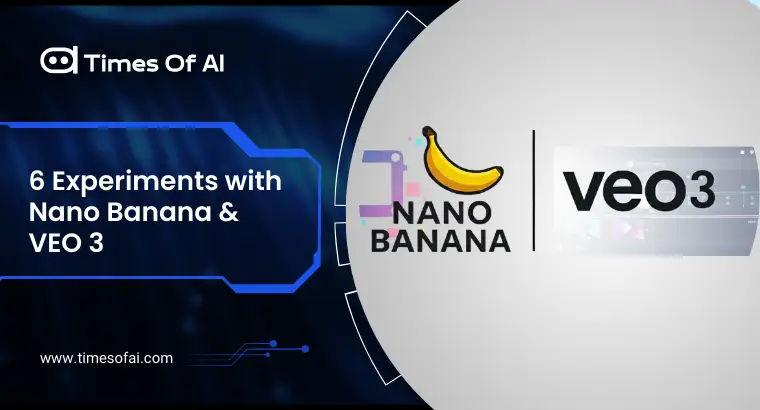
Nano Banana is Google’s latest image-generation AI tool, based on the Gemini 2.5 model. This tool has taken the world by storm.
VEO 3, on the other hand, is Google’s AI video generation model, which is capable of creating realistic videos with voice and music integration. When combined, both these AI image and video generating tools are capable of bringing in a revolution for most marketing firms, because they can seamlessly create content from simple prompts.
Why You Should Use Nano Banana and VEO 3 AI Together?
While the new Google Nano Banana works on AI image generation and VEO 3 works on AI video generation, both tools together can help create viral video content which have a lot of use cases in the world of marketing and advertisements:
- Visual Storytelling: In a world where visuals sell, Nano Banana’s ability to create unique AI images can be used to create AI videos in VEO 3. Together, these two tools create content workflows within hours that used to take multiple days at a stretch earlier.
- Campaign Uniformity: When using brand assets through AI image and video generation tools, chances are that the style you receive as an output may vary. This problem doesn’t exist with VEO 3 and Nano Banana because the images themselves are highly customizable and consistent. This helps maintain a stable image while running AI-powered advertisement campaigns on social media.
- Low Skill Ceiling: Similar to the v0.dev tool, you don’t need a lot of video editing knowledge to work with Nano Banana and VEO 3 AI tools. Since both these tools work on simple prompts, smaller businesses and teams can easily access it and meet their goals.
Let’s Try Some Experiments
Since these are AI-powered image and video creation tools, both Nano Banana and VEO 3 can create visual content quickly. Yes, this does speed up pipelines and makes processes easier, which more often than not becomes a comparison metric against manually doing these jobs. With our experiments on the different aspects that this tool combination has to offer, we found that the job was done much quicker, but it’ll not be as creative as a human being. While comparisons are understandable, that wasn’t the goal of our experiments with these tools.
Exp. 1: Creating a clothing ad from scratch
The very first experiment that we tried with this tool was to use it for product marketing purposes. With prompts, we tasked Nano Banana to create the image of a model as per the need and chose a product -Kurta Pajama. We also created side profiles of the model with the product on for better visuals.
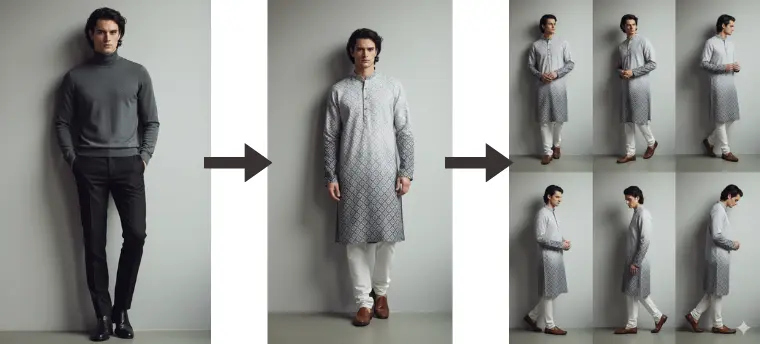
Once we were happy with the results, we used VEO 3 to create an AI-generated video of the model doing Rampwalk in our attire. Here are the results:
Exp. 2: Turning a normal selfie into a thrilling video
Have a cool selfie? Let’s bring the unreal into it. With this normal selfie, we added a parrot on the shoulder, and the results were superb! We then used Google’s VEO 3 to generate an AI video where the parrot was seen flying away from the person’s shoulder. It seems to be a simple task for us, but bringing the actual physics into AI video is VEO 3 expertise. Check out the final result:
Exp. 3: Trying various interiors for a new room with its tour
With Nano Banana capable of generating an image with AI, it makes it easier for people to create a simple design and then test out different color schemes on it. This is something that the real estate industry could leverage well. For this test, we used the tool to create an image of a room, and then used the prompts to generate multiple colors on it.

Once we were happy with what we had, we then used the VEO 3 AI video generator to create a tour of the house. Needless to say, we were fairly impressed with what we saw. Check it out yourself:
Exp. 4: Creating a trending miniature with their own poses
One thing that both these tools are extremely capable of doing is creating social media trends. Both of these tools can help create some truly viral images and videos, as was demonstrated by the recent miniature trend that took over social media.
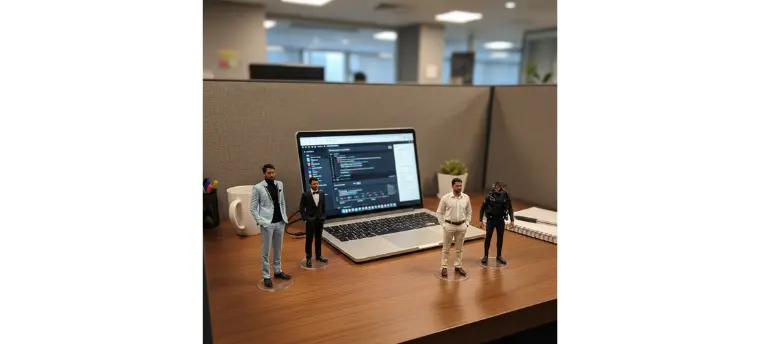
We used prompts to recreate the trend and also improvise it using Flow VEO 3, and the tool did it without breaking into a sweat. We took it a step further by creating a video where all our miniatures were exhibiting some movement. Here is how it looks:
Exp. 5: From a normal dartboard to a professional shot
Being an image and a video generator, both Nano Banana and VEO 3 are capable of enhancing any cinematic shot or image without much difficulty. To test out their efficiency, we used a basic image of a dartboard as a prompt, and then had Nano Banana clean it up for us. It produced a professional image.
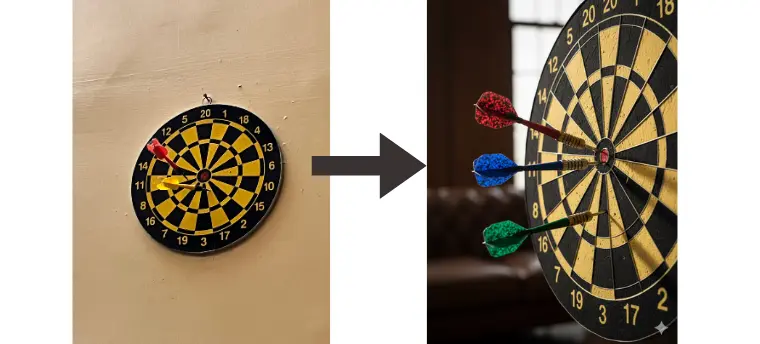
We then took that and made a short clip out of it using VEO 3. Needless to say, none of the fidelity was lost, and the finished product looked as if a professional photographer and videographer had created it.
Exp. 6: Creating a High-Class Advertising Poster
Similar to product designs, using these tools to create high-quality advertisements is also possible. We tried creating a poster with the help of prompts, and we ended up with a really good-looking image as a result. So, now if you need a poster, you don’t need Photoshop. Instead, head over to the Nano Banana and let the AI image generator do the magic for you.
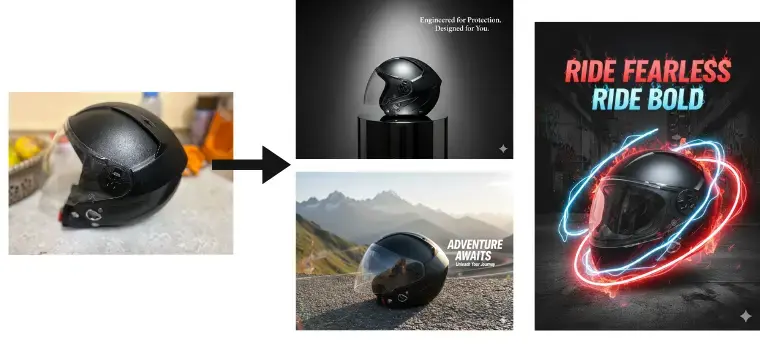
Nano Banana and VEO 3 Limitations & Learnings
Just like most tools, even these AI companions have their own drawbacks:
- Sometimes it gets difficult to use AI generated images from Gemini into VEO 3 to create AI generated videos because of their dimensions. Although the recent update in Veo 3Creating AI personal Model from Gemini Nano Banana AI Tool solves this problem partially.
- To create a precise video, you need to be extremely careful with the prompts that you provide. If they’re vague or don’t have enough detail, then you’ll end up with a poorly made video.
- The 360-degree camera option is missing from the “Frame to Video” feature.
- In Flow Veo 3, if you choose output of 1-2 videos, then most probably the quality of output is great (quality refers to physics and adhering to the prompt details), but choosing 3-4 outputs per prompt decreases the chances of result accuracy.
We also learnt quite a bit from it:
- The image and the video quality that you get as a result will depend upon how good your prompts are. The more detailed your prompts are, the better the output will be.
- With the right prompts, VEO 3 is capable of creating short films ,too. You’ll need to be quite descriptive with the story if you’re looking for a quality output.
- When it comes to image editing, Nano Banana is extremely powerful and pays attention to a lot of minor details, even if you don’t mention it in the prompts.
Conclusion
We had a great time exploring these tools, and it’s clear they hold big potential for industries like digital marketing and content creation. The real trick to getting the best results lies in your prompt—make it as clear and detailed as possible. Think of it as giving the AI a roadmap: the more precise you are with your vision, the closer the outcome matches your imagination.
FAQs
1. How to use Nano Banana?
Using Nano Banana is simple. All you need to do is visit the Gemini AI chatbot and enter the prompts. The more accurate your prompt, the better the final image.
2. How to use VEO 3?
You can access VEO 3 in two ways:
- Through Gemini Pro – Navigate to the Gemini Pro model and select the “Create videos with VEO” option. This free method allows you to generate up to three videos per day.
- Through Google Flow – A paid option included with Gemini Pro. This provides extended access without the daily limit.
Using VEO 3 is straightforward: simply enter a detailed prompt, configure the camera angles, and select your preferred aspect ratio to generate the video.
3. How to Write Video Generation Prompts For VEO 3?
Crafting prompts for VEO 3 is simple and intuitive. You can start by writing in natural language, just as you normally would. For improved precision, you can refine your prompt using AI assistants such as Grok, ChatGPT, or Gemini. Additionally, you have the option to convert your natural language video prompt into a JSON format, which enhances clarity and ensures better interpretation by the AI tools.
4. Is VEO 3 Free?
No, you cannot access VEO 3 for free. You’ll need to purchase a subscription to Gemini for that. However, you can access it for free through a one-month trial of the Google AI Pro subscription.