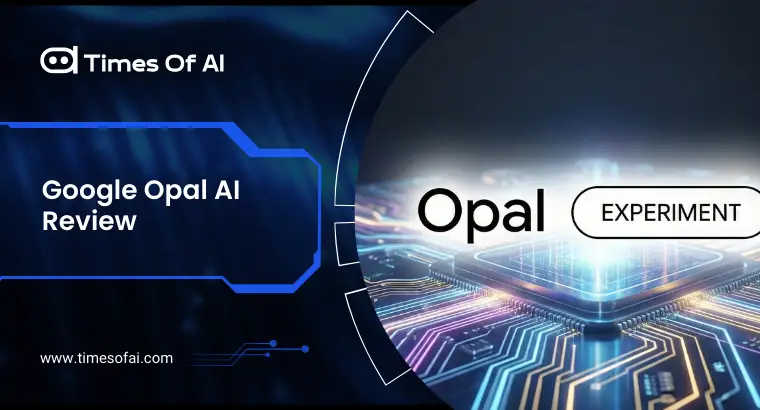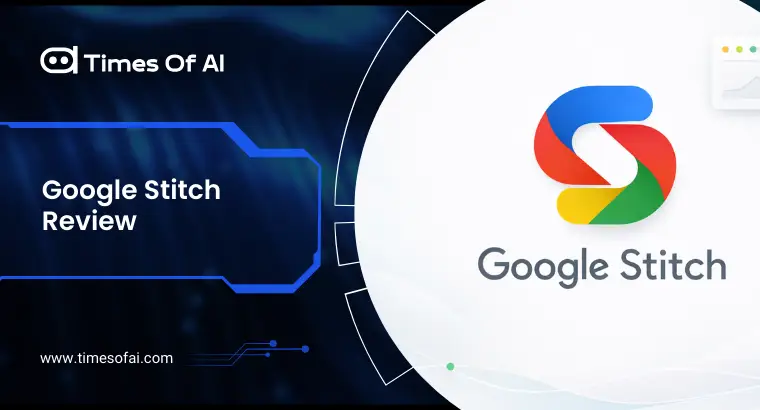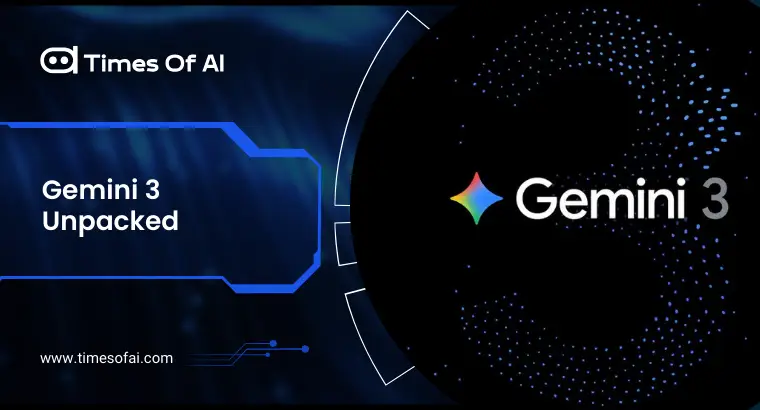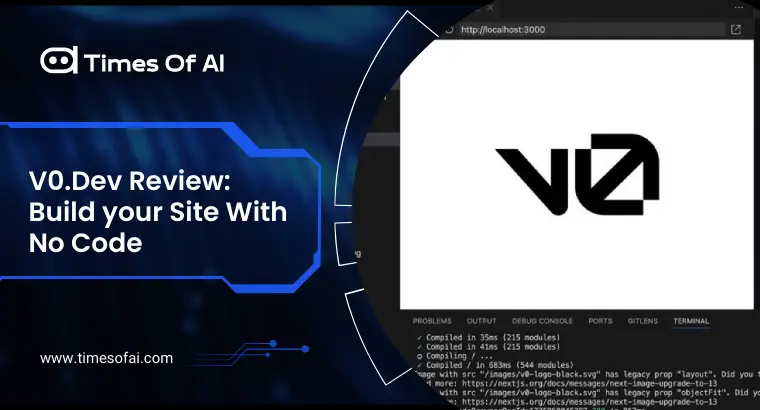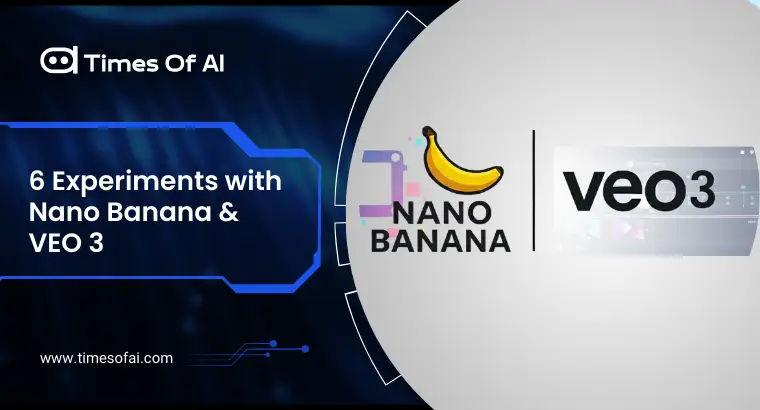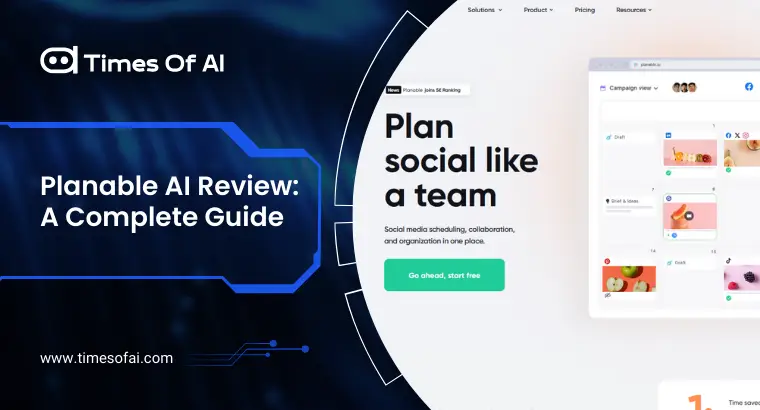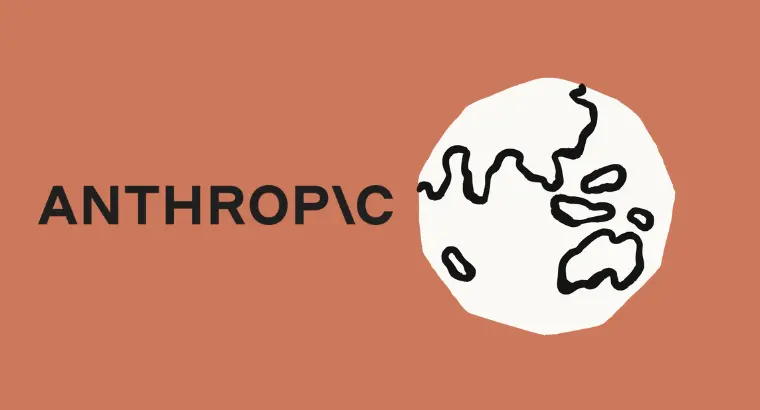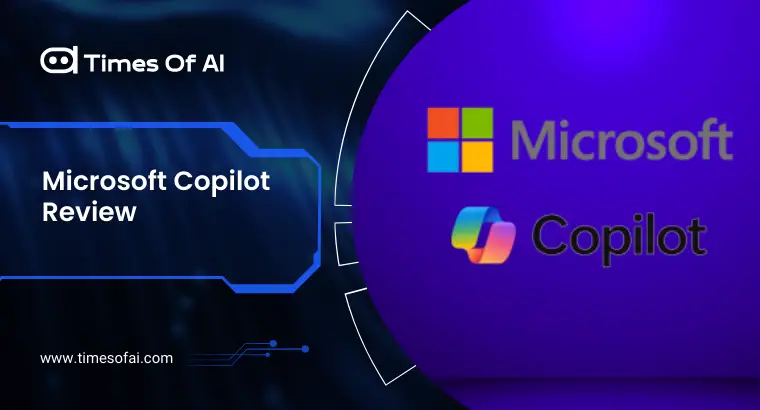
Microsoft Copilot is an AI-driven assistant embedded within Microsoft’s array of applications. It has been designed to enable quick task completion and enhance productivity for citizens and enterprises. Powered by advanced language models, Copilot can be a personal assistant for creating content, analyzing data, building visuals, or orchestrating workflow automation using natural language commands. This Copilot review is intended to provide a thorough analysis of the system’s evolution, core functionalities, and most recent updates to give the reader a comprehensive sense of benefits and limitations.
Key Takeaways
- Microsoft Copilot is tightly integrated with Word, Excel, PowerPoint, Outlook, and Teams.
- New updates produced powerful agents Researcher, Analyst, and Security Copilot.
- Unique tools such as Click to Do, Super Resolution, and Designer GPT.
- Strong performance on all devices but is sometimes slow for complex tasks.
- Prioritizes user data privacy and enterprise-grade security.
Evolution of Microsoft Copilot
Launched to embed intelligent assistance within Microsoft 365 apps, AI Copilot has evolved from simple text generation, email summarization, and task automation to augmenting the latest AI models that can respond with more context awareness. One of the biggest changes was its rebranding from Office 365 AI tools to Microsoft Copilot, as it previously emphasized the grander aim of being a universal assistant in productivity, creativity, and security. Azure OpenAI’s integration further enhanced its capabilities to produce even more powerful resources for business and personal use.
Key Features and Functionalities
Microsoft Copilot has various features to cater to every possible user interaction, from productivity to creativity.
Copilot Vision
In simple terms, a section of Microsoft’s AI assistant can now ‘see’ what’s on the screen. Copilot Vision allows the AI to analyze images, text, and other content users see on their browser pages, making it much more clever and aware of the overall context. Copilot Vision, therefore, is not limited to text reading; it also comprehends the complete layout of the page consisting of graphs and pictures, rendering itself extremely useful to casual users and business pros. Know how it works: https://shorturl.at/QKbX9
Copilot Voice
Do you need a hands-free option to multitask productively? This is your answer: Copilot Voice. A very useful Copilot feature is the voice commands that naturally allow interaction with the AI assistant. This hands-free version of AI is built to optimize your productivity and free you from stress from the demands of daily life that come with managing tasks and getting answers to questions without typing. The best part is that all Copilot users have unlimited access to this powerhouse, whether on the free or pro version.
Copilot Click to Do
Click to Do helps get your job done faster by identifying all text and images on your screen with which you can take action. Click to Do processes what’s on the screen, and then you can select the text/image to take action on. The analysis of this screenshot is, at all times, done on your device. Analysis only commences after you click with intent to enter into Click to Do, and after leaving Click to Do, the analysis ceases. Click to Do does not analyze any content in minimized applications not on your screen. This feature is only available in the paid plan. Read more here : https://shorturl.at/TdpBR
Super Resolution in Photos
Super-resolution is a feature of Microsoft Photos for Copilot+ PCs. Super-resolution is an advanced AI technology that takes low-resolution images and improves their size and quality. It is excellent for making large printouts, revamping old photos, and boosting image quality. This tool uses AI to upscale an image and improve its quality, making old or low-resolution pictures clearer and more detailed. To know more click here : https://shorturl.at/xmwUH
Designer GPT Integration
Copilot Designer GPT Integration refers to Microsoft’s AI-powered tool, Copilot, which leverages OpenAI’s GPT models (like GPT-4) for assisting with tasks in the Microsoft 365 ecosystem with real-time intelligent assistance and productivity enhancement.
Recent Updates and Enhancements in Copilot
Recently, Microsoft introduced two “deep reasoning” AI agents, Researcher and Analyst, in a wave of updates. The purpose of the agents is to do high-end jobs such as gathering credible sources for writing and analyzing huge datasets for trends and insights. These two help the user do in-depth work without changing contexts or tools. Another significant improvement to the set of tools is the expansion of Security Copilot being equipped with AI agents to assist IT and security professionals in automating the triaging of alerts, assessments for vulnerabilities, and detection of threats. These updates target the exponentially increasing demand for automation and resilience in cybersecurity.
Another such enhancement of beautification was brought about by the new aesthetics of the interface, which involved inspiring carousels, a clean design, and an easy-interacting design and thus afforded good ease of use.
Privacy and Security Considerations
Microsoft AI Copilot stays private. User data is processed in accordance with GDPR and other important data protection regulations. Enterprise users have access to advanced data controls, including encryption, access management, and audit logging.
Copilot gives users control over their interaction history and preferences for sharing data, thereby enhancing transparency. Individual user content is not used for training the system to minimize fear around data misuse. Security Copilot, in particular, is designed with enterprise-grade protections, leveraging zero-trust frameworks to provide continuous threat detection.
Pros and Cons
Pros:
- Seamless integration with the Microsoft 365 ecosystem.
- Multi-modal input such as text, voice, and image.
- Dedicated research, analysis, and cybersecurity AI agents.
- Upgrades with improvements are made by Microsoft consistently.
- Strong privacy and security framework.
Cons:
- Some latency sometimes occurs when working on complex tasks or in conjunction with multiple agents.
- Offline usage is restricted and thus very dependent on cloud architecture.
Pricing and Accessibility
Is Microsoft Copilot worth it? Microsoft Copilot offers a free tier for users to try the platforms and a Microsoft Copilot Pro plan for $20.00 per user per month.
Accessibility has been a key design principle, with support for voice commands, screen readers, and localization in multiple languages. Microsoft has rolled out Copilot across desktop, mobile, and web platforms for a uniform experience.
Conclusion
Copilot has become an intelligent AI assistant focusing on productivity, creativity, and security rather than simple task automation. With rapid updates, notable performance, and a friendly interface, this holistic solution could give name-brand competitors like Grok 3, Gemini, and GPT a run for their money. Improvements in speed and offline functionality would be appreciated; still, even without those, it adequately serves professional and casual needs. Copilot transforms digital workflows, reaping massive efficiencies.
Recent Updates:
April 16, 2025
Copilot Vision is now live in Microsoft Edge! Use the mic icon in Copilot to browse smarter, stay organized, and even prep for interviews — all with AI that sees what you see.
Read More: https://rb.gy/3t05cs