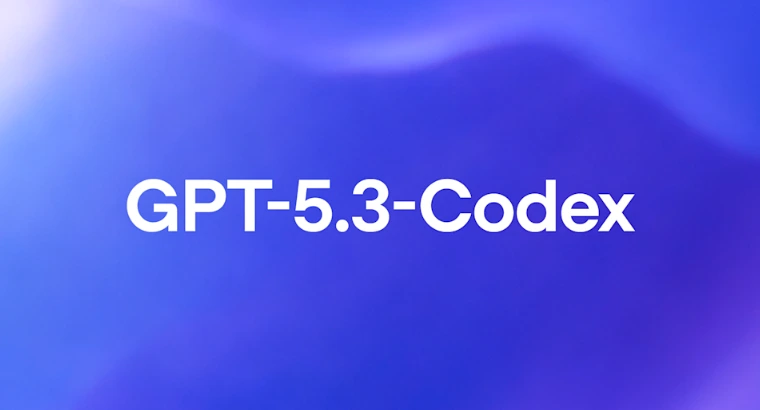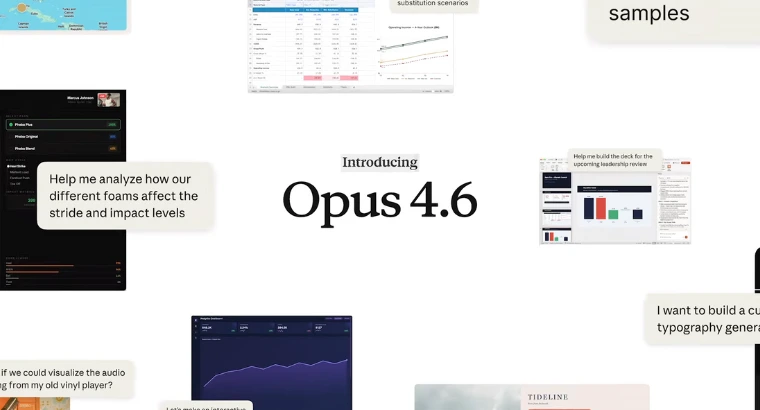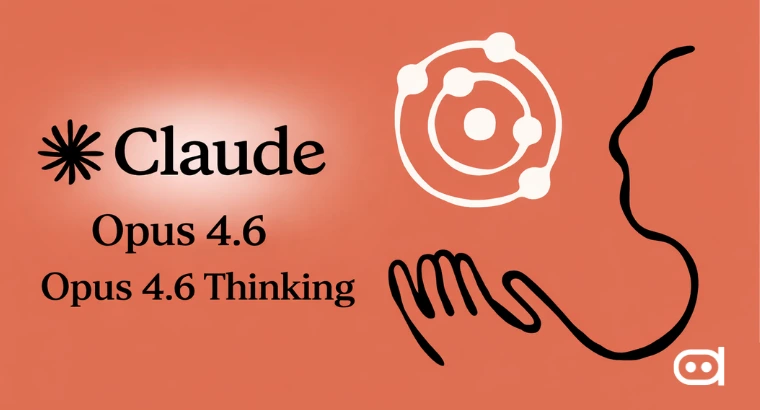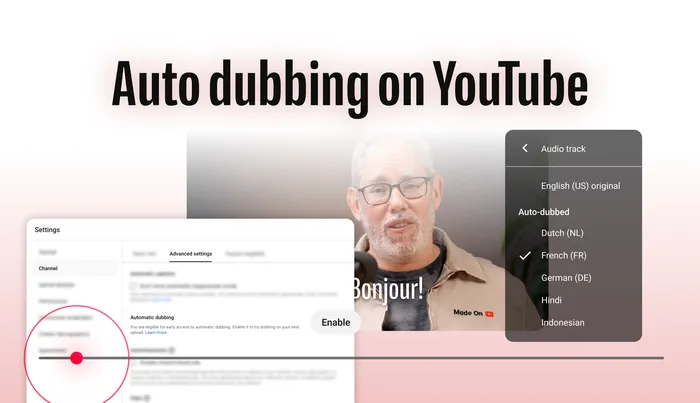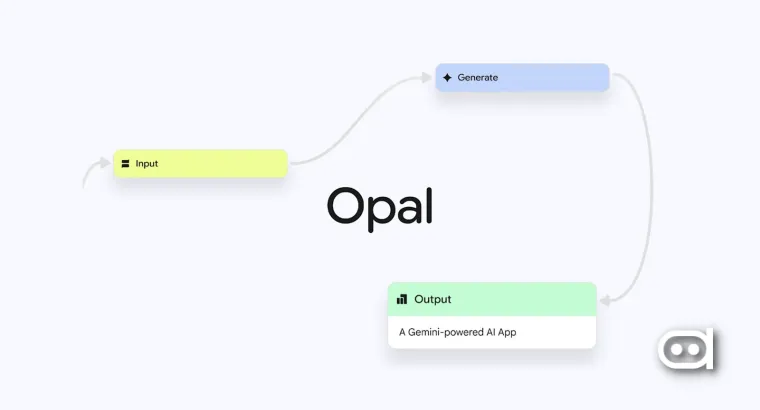
Key Highlights:
- Opal can make web apps which you can share as an URL with other users.
- It can perform all types of tasks such as creative planning, integration with Google apps such as the Calendar, and more.
- The tool can generate an app from a text prompt within a minute.
Google’s Opal tool is now available in over 160 countries. It was released as an experiment a few months back as a tool that lets you create mini apps without having to code. Opal’s main objective is to turn an idea into an app or an service within minutes. The tool can now be accessed by all users globally for free, without the need for any Gemini AI Pro subscription.
Create Apps Using Opal
Opal’s working is similar to that of Gemini, ChatGPT, and other AI chatbots. It accepts input in the form of text prompt, analyses the request, and builds an appropriate response using generative AI. The tool lets you create mini apps, more like a web-app, using a single text prompt. You can also publish the app using a URL, and share it other users.
Big news: We're expanding Opal, our no-code AI app builder, to 160+ countries!
— Google Labs (@GoogleLabs) November 6, 2025
From automating complex research to generating full marketing campaigns from one idea, builders are turning their ideas into mini-apps with natural language.
Show us what you build! See the details… pic.twitter.com/5oLCc84NUE
Here’s a quick guide on how you can use Opal:
1. Open the official Opal portal and sign in using your Google account. Provide the necessary Google Drive permissions.
2. Once you reach the Opal website, click on the Create New button.
3. Type your app idea in the text box, and allow 2-3 minutes for the tool to process the request.
4. Once the app is ready, you can use the share button to publish the app. Opal will generate a unique URL which can be used by other people to test and use your app.
The features and functioning of Opal is powered by Google’s Gemini AI models. Hence, you may experience a similarity in the responses and styling theme used by Opal in its app development.
Also Read: Perplexity Pro vs Gemini Pro: Which Paid AI Performs Better?
Features of Google Opal
Opal can access the internet and collect real-time information from the web to deploy in the apps. It is designed to automate repetitive tasks such as writing, generating certain style of images, planning and scheduling, performing research in a fixed domain, etc. It also has some pre-built apps which you can test to get ideas for your web app.
The tool also allows you to tweak certain elements of the app using blocks, as Opal creates a flow diagram of how the app functions. For example, if you create a feedback portal where users can rate something and share their feedback, you can edit the block to show a certain image when the user gives a low rating. It’s like using an if-else condition in coding, without having to code it yourself. Opal has a drag and drop interface which makes it easy for beginner to develop and code apps on their own.
Opal also has abilities to generate images. However, there are certain limits to it, depending on which tier of the Google AI Pro plan you have.
It is worth noting that Opal only lets you create web apps or mini apps, that can be used and shared using a URL. It currently does not have the ability to export the app as an APK file. Google has not shared any details whether this will be added as a feature or not.
If you are an enthusiast who likes to build apps and dashboards, then Opal is an excellent tool that enables you to develop fully fucntional services without any coding expertise. However, if you need highly-advanced apps with an interactive UI, then the tool can feel limiting.