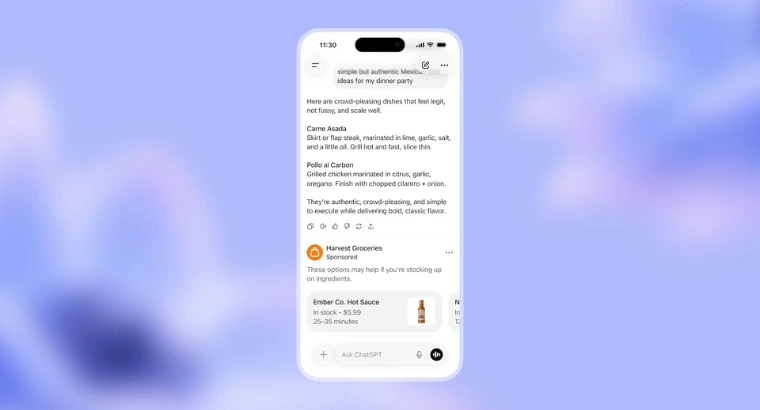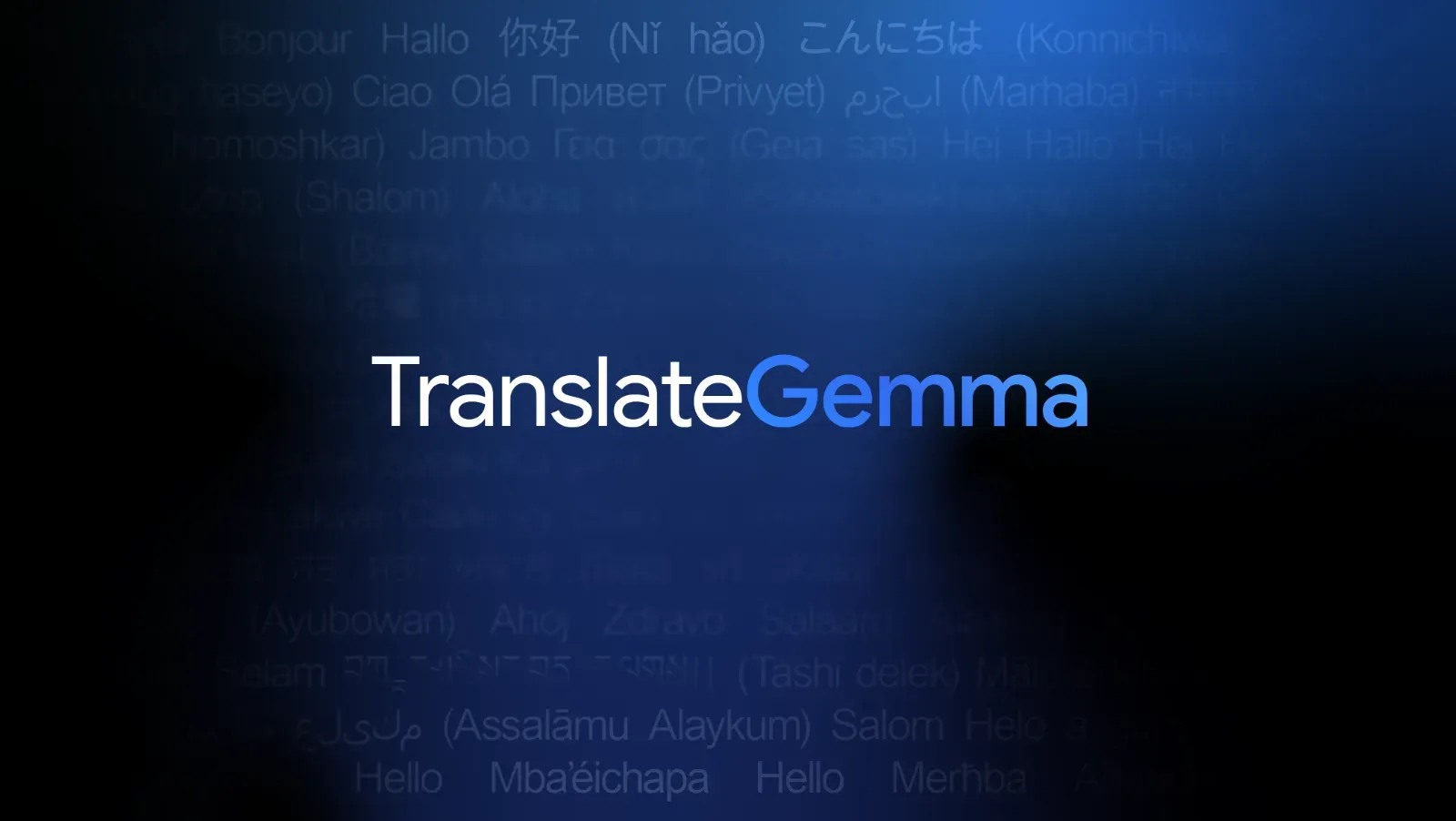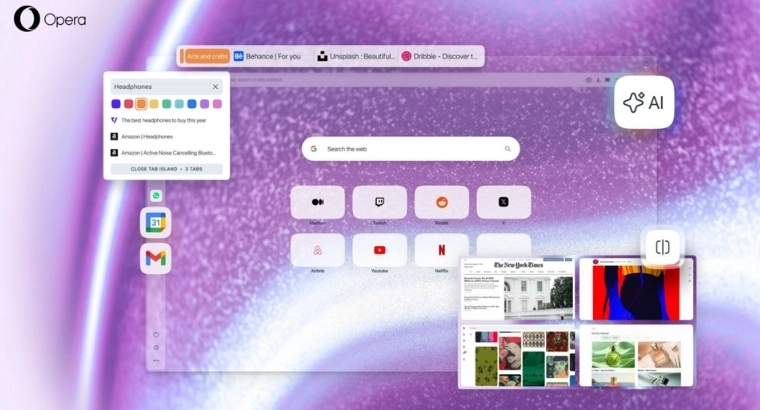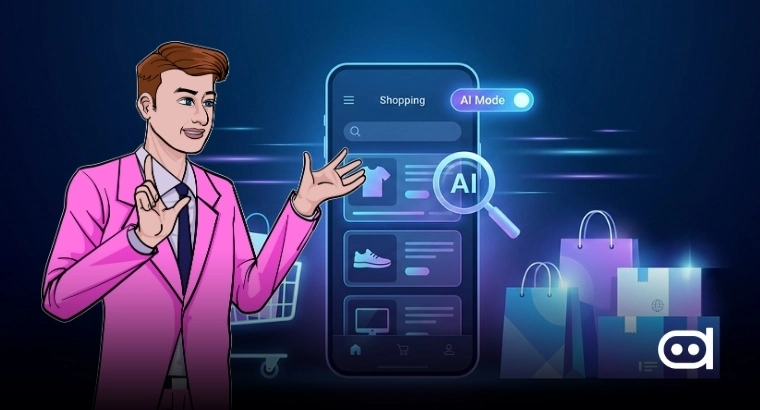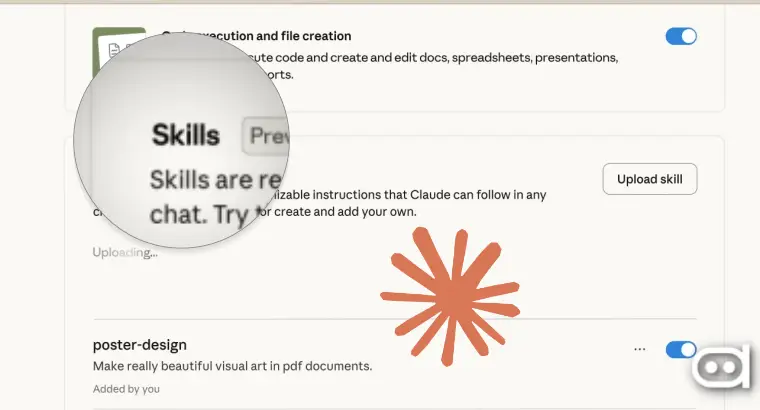
Key Highlights:
- Claude Skills let you set multiple rules which are enforced across all future conversations.
- It improves the speed of Claude’s response generation, while consuming fewer tokens under your plan limits.
Claude has launched a new feature called “Skills” which can used to direct the chatbot to follow a specific set of instructions for all future conversations. It aims to bring more contextual response while preventing an overload of irrelevant information in its general answers. This can also be used to access Claude in niche methods and gain higher accuracy in tasks where a similar pattern is followed.
What are Claude Skills?
The Skills feature in Claude is like using the chatbot with a Standard Operating Procedure, where you ask it to think in a certain way to achieve results closer to your imagination. You can add multiple skills in Claude, and the chatbot can analyze to see which one is best suited for your current task.
Claude can now use Skills.
— Claude (@claudeai) October 16, 2025
Skills are packaged instructions that teach Claude your way of working. pic.twitter.com/Nr99dmvnk9
For example, if you use Claude to generate ads for your business, then you add a new skill where you mention the exact details of your business. You can also add certain points which the chatbot should avoid using. This way, Claude already knows what kind of ads you are looking to generate. Once you add a skill in Claude, it will strictly adhere to it across all future conversations.
The Claude Skills feature needs to be enabled manually from Settings. It will be available to Claude Pro, Max, Team, and Enterprise users starting today. Enterprise users can also share the same skills file across their organization to sync better with other team members.
How Skills Make Claude Faster
When you type any query in Claude, or any other chatbot, it analyzes the question in a random pattern, and you will get a different answer each time. While this works well for creative tasks, it can often be frustrating where Claude re-runs the same analysis for a task which was already done. Here’s where the Skills feature comes into play.
Once you add a specific Skill in Claude, it will try to generate an answer under your given guidelines. This saves huge resources, as the chatbot does not have to analyze or think deeper. This makes it more responsive, and the total time taken to generate a response is also shortened, improving the speed of the conversation.
If you perform repetitive tasks such as data analysis, generating Excel or other files under a fixed format, or anything else monotonous, you can create a custom Claude Skill to improve your user experience. It also saves you tokens, as the chatbot uses fewer integers while working with a skills file.
Also Read: Anthropic Launches Claude Haiku 4.5 Small Model That Beats GPT-5 in Coding
Does ChatGPT Support It?
ChatGPT currently does not have a like-to-like alternative to the Claude Skills feature. However, it has better contextual memory, so you can achieve similar results by being creative with your prompts. You can add custom instructions in ChatGPT under personalization settings, but the effectiveness is not as good as Claude Skills.
There is a difference in following an idea, and following a rule book. ChatGPT does let you set preferences for your responses, but Claude Skills takes it a whole new level. Whether its a very specific instruction of avoiding a certain word, or following a style of generating tables in Excel, the pre-defined customizations are unmatched.