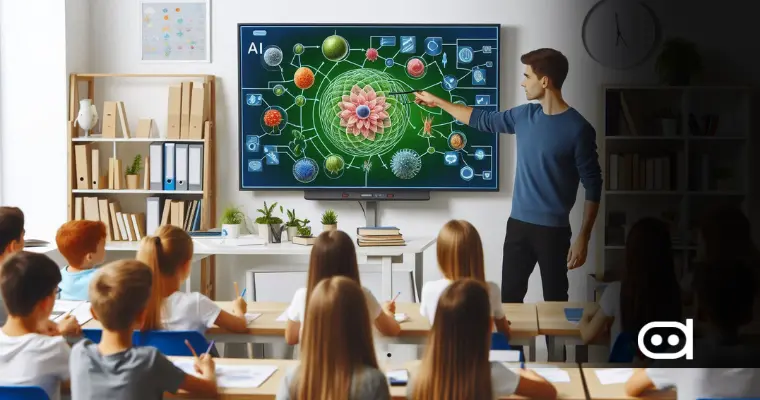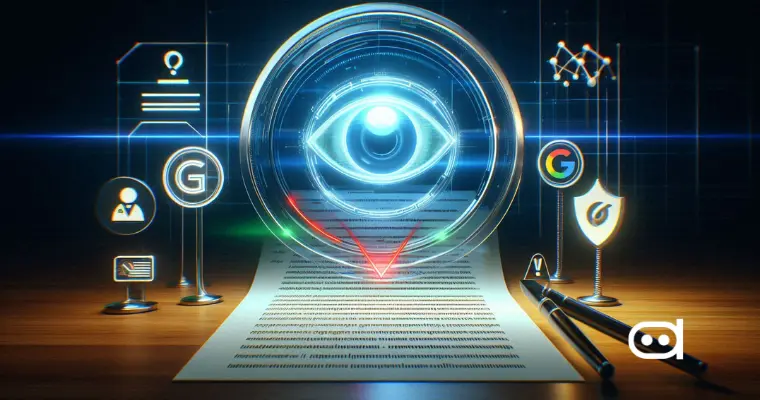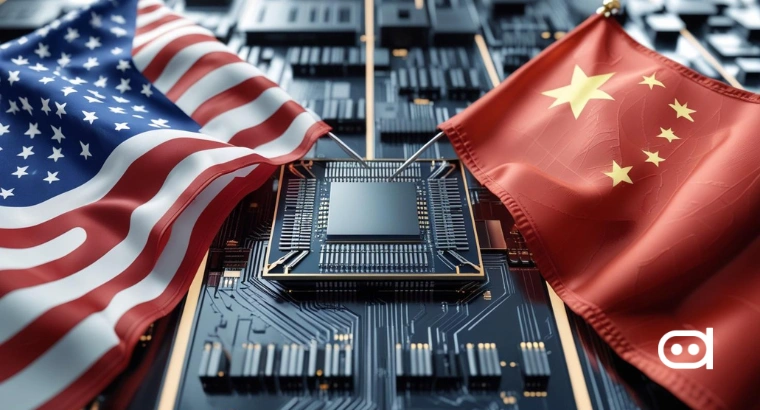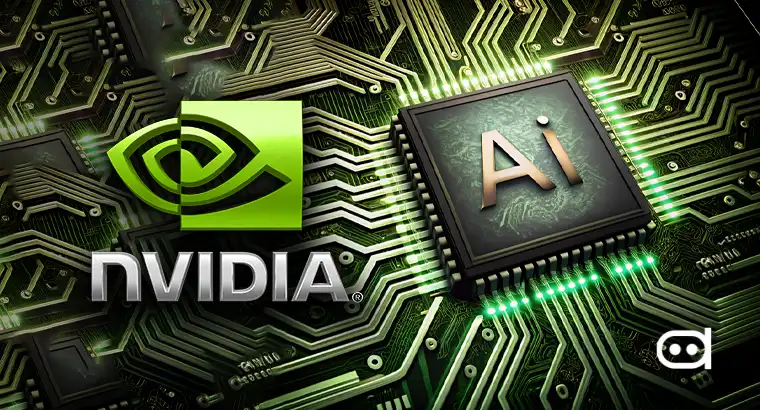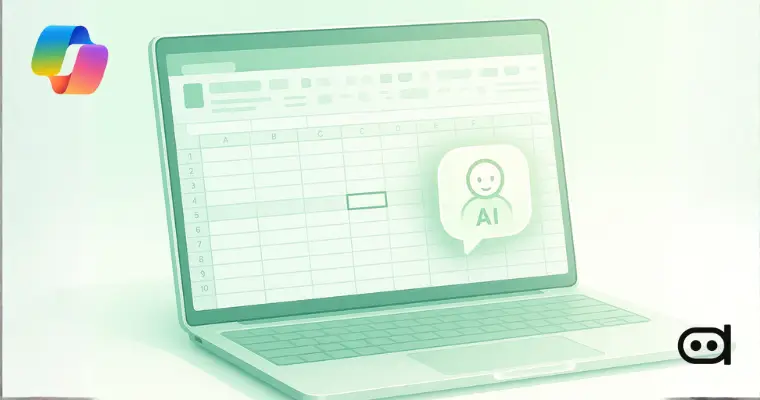
For beginners, learning Excel has frequently been a daunting task – no one could remember all the menus, formulas, and functions. Microsoft took a step towards making the process more user-friendly by introducing Microsoft Agent, a virtual assistant that guided users through helpful tours of Excel and other Office tools. This technology was aimed at shallowing the learning curve, improving Excel from a flat grid of numbers into a more interesting, guided experience.
Let’s understand what Microsoft Agent in Excel was, how it operated, what made it so easy, and how it even provided the groundwork for the modern AI-powered assistants like Microsoft Copilot in Excel.
What was Microsoft Agent in Excel?
Microsoft Assistant was unveiled in the late 1990s as a means to improve user interaction with applications like Word and Excel. It provided computer-generated, animated, and talking assistants to support users by offering guidance and helping them to easily create charts, format cells, and learn Excel with Microsoft tools.
In Excel, this assistant served as an in-built teacher, answering questions, pointing out menu choices, and providing further assistance. The famous characters like Clippit (“Clippy”), Merlin, Robby, and Genie were the most popular symbols of this period, assisting with animations and verbal comments in spreadsheets.
The core function of the Microsoft Excel assistant for beginners was to make it easy to use for beginners. Instead of looking for help through the menus, the novices could just communicate with the assistant by typing or talking commands, like “How do I make a pie chart?” and get a visual walk-through right within Excel.
Traditional Excel vs. Interactive Excel with Microsoft Agent
| Aspect | Traditional Excel | Microsoft Agent in Excel |
| User Interaction | Menu-driven and manual navigation | Conversational, guided prompts |
| Learning Support | Relies on static help files | Animated, real-time assistance |
| Ease of Use for Beginners | Steeper learning curve | Shallow learning curve with visual guidance |
| Engagement Level | Low interactivity | High engagement through animation |
| Error Assistance | Requires manual troubleshooting | Step-by-step correction suggestions |
| Technology Base | Traditional UI & toolbars | Speech recognition and animated agents |
| User Experience | Functional but dry | Friendly and hands-on learning |
| Pricing | Included in MS Office | Included, no extra charge |
| Example | Format cells manually | Clippy shows how to format cells visually |
Role of Microsoft Agent in Learning Excel
The Microsoft Agent was very important in turning Excel into an interactive, visual, and learner-friendly tool. Among its major contributions were:
- Offering users guided tutorials for performing various tasks in Excel, both basic and advanced.
- Illustrating functions using visuals (for instance, how to apply SUM, AVERAGE, or IF formulas).
- User support with instant feedback on errors.
- Visual aids made the data entry and cell formatting processes easier.
- The learning process was made to feel like a normal conversation rather than technical jargon.
- The agent was like a personal tutor whose presence helped users gain more confidence.
Features That Make Microsoft Agent Interactive
Voice Guidance & Speech Recognition
One of the distinctive features of Microsoft Agent was its very basic speech recognition. It allowed the user to call for help by voice. As a result, this feature was very useful for people who were new to the program and were already frightened off by the extensive Excel menus and toolbars.
Animations & Gestures
The characters, such as Clippy and Merlin, firstly, by their very presence, were giving the signal that help was available, and, secondly, they were demonstrating the whole process by using gestures, expressions, and animations. These visual aids not only made the characters more human-like but also made the learning process more natural.
Pop-up Help Tips
Besides the agents, users were also given pop-up hints that explained each step when they were doing such tasks as inserting formulas, formatting cells, or building charts. This instant help was very effective in speeding up the learning process.
Customizable Responses
The users were allowed to choose how often the agent should show up or what kind of assistance they would prefer. Such a convenience made it possible for people to take their time in the learning process.
Interactive Tutorials
Microsoft Agent could even give the user a good example of the task being done. For instance, creating tables, formatting spreadsheets, by showing the user short, embedded tutorials — making Excel more user-friendly than ever!
Few Limitations and Phase-Out
Even though the Microsoft Agent was a groundbreaking invention, its numerous constraints eventually culminated in its phasing out.
- Compatibility problems: The Agent’s animated graphics and speech systems became outdated and resource-demanding as the Windows operating system progressed.
- Limited intelligence: The characters acted out of pre-written scripts and could not learn through data collection and analysis.
- Annoyance factor: Most people regarded the presence of characters like Clippy as obtrusive or distracting.
- Over to modern AI: With the popularity of machine learning and cloud-powered Excel AI assistants, Microsoft replaced the agent with Copilot, 365 Help, and chat-based AI that provided better, data-driven support.
By the 2010s, Microsoft had eliminated the assistant, but the idea behind it exists in the new Microsoft Excel interactive learning systems incorporated into Microsoft 365.
How Microsoft Agent Led to Copilot and Agent Mode
The intelligent assistance within Excel was made possible by Microsoft Agent. It may have been less powerful than today’s AI, but it laid down the fundamental concepts that still dictate Excel’s learning experience:
- Help that is aware of the context
- Following task execution
- User-friendly explanations
- Interactive learning
- Automation of repetitive tasks
With the advancing machine learning practices, Microsoft transitioned from computer animation to AI models that worked with logic and reasoning, hence leading to the creation of Microsoft 365 Copilot, which is an intelligent conversational assistant that is deeply integrated into Excel’s operations, functions, formulas, and data structures.
Copilot was not just a substitute for the Microsoft Assistant; it was the very spirit of the latter, incarnated into a potent, cutting-edge Excel help tool.
What Is Agent Mode in Microsoft Copilot?
Agent Mode, which was integrated into Microsoft 365 Copilot, is a new generation of more intelligent assistance – more advanced than its predecessors. Rather than just offering hints, Agent Mode can independently carry out complex tasks inside Excel.
What Agent Mode is capable of:
- Grasp and “speak Excel” with the knowledge of a pro.
- Automate the creation of spreadsheets, dashboards, and analysis.
- Test formulas, review outcomes, and correct mistakes.
- Develop total models (budgets, loan calculators, sales reports).
- Create data visualizations and summaries.
- Refine tasks according to your input.
- Act as a collaborative partner based on reasoning.
Agent Mode is an autonomous AI that acts as a proficient Excel user, doing, verifying, and improving the tasks while you are setting the output instructions. This new intelligence represents the transformation of the Microsoft Excel interactive learning, making Excel not only user-friendly but also interactive.
The Road Ahead for Interactive Excel
Microsoft Agent in Excel was an innovative concept that changed Excel from a passive instrument to an interactive one. Presently, modern AI such as Copilot and Agent Mode push this idea to the maximum by providing expert support, automated processes, and smart analysis. Excel is rapidly transforming from a software tool that required manual input to a collaborator.
The more AI progresses, the more interactive learning will be, making it more intuitive, conversational, and demonstrative. Whether you’re a beginner or an expert, the future of Excel will provide you with quicker and smarter learning tailored to your needs.